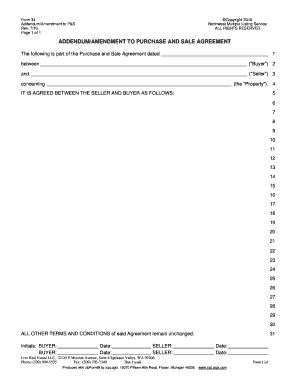
Get Form 34
How it works
-
Open form follow the instructions
-
Easily sign the form with your finger
-
Send filled & signed form or save
How to fill out the Form 34 online
Filling out Form 34, the addendum/amendment to the purchase and sale agreement, is a crucial step in real estate transactions. This guide provides clear, step-by-step instructions to help users complete the form accurately and efficiently online.
Follow the steps to fill out Form 34 seamlessly
- Click ‘Get Form’ button to obtain the form and open it in the editor.
- Fill in the date of the original purchase and sale agreement in the designated field.
- Enter the name of the buyer in the space provided. Make sure to double-check the spelling for accuracy.
- Provide the name of the seller next to the appropriate label, ensuring correctness to avoid any confusion.
- Identify the property being discussed by including its full address, including street number, street name, city, and state.
- Review the section that outlines the agreement between the buyer and seller. Specify clearly any amendments or additions to the original terms.
- Ensure that all remaining terms and conditions of the original agreement remain unchanged, as stated in the prompt.
- Sign and date the form in the spaces provided for both the buyer and seller, using initials where indicated.
- Once completed, you can save changes, download, print, or share the form as needed.
Start completing your documents online for a more efficient process.
The function of registration, especially regarding forms like Form 34, is to formalize a process where individuals or entities are recognized by authorities. This entails collecting vital information that verifies your identity or your claim to certain rights or benefits. Registration allows for accountability, helps maintain accurate records, and fosters transparency in transactions and interactions. Understanding the function of registration aids you in navigating legal frameworks effectively.
Industry-leading security and compliance
-
In businnes since 199725+ years providing professional legal documents.
-
Accredited businessGuarantees that a business meets BBB accreditation standards in the US and Canada.
-
Secured by BraintreeValidated Level 1 PCI DSS compliant payment gateway that accepts most major credit and debit card brands from across the globe.


