Loading
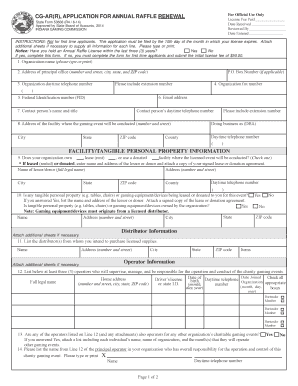
Get In Gaming Fillable For Cg Ar R 2020-2025
How it works
-
Open form follow the instructions
-
Easily sign the form with your finger
-
Send filled & signed form or save
How to use or fill out the In Gaming Fillable For Cg Ar R online
This guide provides a comprehensive overview of how to complete the In Gaming Fillable For Cg Ar R form online. Following these instructions will ensure you successfully submit your application for annual raffle renewal, adhering to all necessary requirements.
Follow the steps to complete your application accurately.
- Click the ‘Get Form’ button to obtain the form and open it in your preferred editor.
- Start with the organization name field. Enter the full official name of your organization as required.
- Provide the address of the principal office. Include the number and street, city, state, and ZIP code.
- Fill in the organization’s daytime telephone number, ensuring to include the area code.
- If applicable, enter the P.O. Box number, followed by the extension number if needed.
- Complete the organization’s fax number, if you have one, including the area code.
- Input the organization’s email address for correspondence regarding the application.
- Enter the Federal Identification Number (FID), which is essential for tax identification.
- Identify the contact person by providing their name and title, followed by their daytime telephone number.
- In the facility information section, indicate whether your organization owns, leases, or uses a donated facility.
- If leasing or donated, provide the name and address of the lessor or donor. Attach the signed lease or donation agreement.
- List any tangible personal property or gaming equipment being leased or donated, attaching necessary agreements.
- Specify the distributors from whom you plan to purchase licensed supplies, including their name and address.
- List at least three operators responsible for the gaming events, including their addresses and relevant details.
- Disclose any additional operators involved with other organizations if applicable.
- List all individuals assisting with the event by providing their names and relevant information.
- Confirm if any operators or workers have felony convictions in the past ten years and attach a list if yes.
- Indicate any retail sales to be conducted during the event and specify the nature of income your organization will receive.
- Complete the license fee information, ensuring you attach the necessary financial reports and renewal fee.
- Certify the accuracy of the information provided in the application with necessary signatures and dates.
- Save your changes, then download, print, or share the completed form as necessary.
Complete your application for the annual raffle renewal online today!
§ 16.34. An individual who has been convicted of a felony or a gambling-related offense will be automatically denied an Occupational License. However, the individual may be eligible to apply for a felony waiver.
Industry-leading security and compliance
US Legal Forms protects your data by complying with industry-specific security standards.
-
In businnes since 199725+ years providing professional legal documents.
-
Accredited businessGuarantees that a business meets BBB accreditation standards in the US and Canada.
-
Secured by BraintreeValidated Level 1 PCI DSS compliant payment gateway that accepts most major credit and debit card brands from across the globe.


