Loading
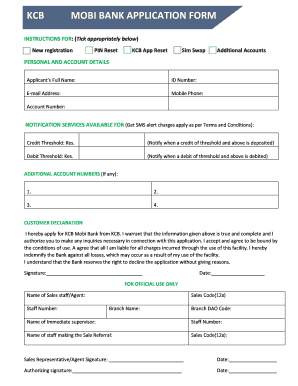
Get Mobi Pin 2020-2026
How it works
-
Open form follow the instructions
-
Easily sign the form with your finger
-
Send filled & signed form or save
How to fill out the Mobi Pin online
The Mobi Pin application form is essential for various banking services. This guide provides straightforward instructions to help you easily complete the form online.
Follow the steps to fill out the Mobi Pin application form successfully.
- Click ‘Get Form’ button to access the application form and open it in the designated editor.
- Indicate the purpose of your application by ticking the appropriate options for new registration, PIN reset, KCB app reset, sim swap, or additional accounts.
- Complete the personal and account details section by providing your full name, ID number, email address, mobile phone number, and account number.
- In the notification services section, specify your preferred credit and debit thresholds by entering the corresponding amounts in the provided fields.
- If applicable, list any additional account numbers in the space provided.
- Read the customer declaration carefully. After understanding the terms, sign and date the application to confirm your acceptance.
- Review the completed form for accuracy and ensure all necessary fields are filled out.
- Once satisfied, save your changes, and choose to download, print, or share the form as needed.
Complete your banking documents online today.
To open an AZW3 file, you can use the Kindle application or Calibre, both of which support this format. After downloading the app, import the AZW3 file, and you can start reading immediately. Mobi Pin also provides solutions for seamless file opening and management, bridging the gap between various ebook formats.
Industry-leading security and compliance
US Legal Forms protects your data by complying with industry-specific security standards.
-
In businnes since 199725+ years providing professional legal documents.
-
Accredited businessGuarantees that a business meets BBB accreditation standards in the US and Canada.
-
Secured by BraintreeValidated Level 1 PCI DSS compliant payment gateway that accepts most major credit and debit card brands from across the globe.


