Loading
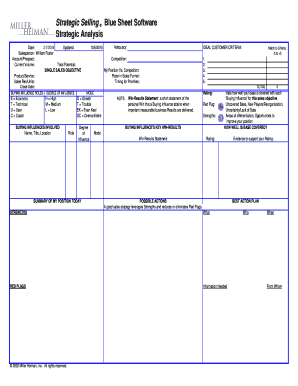
Get Mhi Ssrs Master Template. Blue Sheet 2020-2025
How it works
-
Open form follow the instructions
-
Easily sign the form with your finger
-
Send filled & signed form or save
How to fill out the MHI SSRS Master Template. Blue Sheet online
The MHI SSRS Master Template, commonly referred to as the Blue Sheet, is a vital tool for managing strategic sales information. This guide will provide you with a clear, step-by-step approach to successfully complete the form online, ensuring that all necessary components are addressed.
Follow the steps to effectively complete the Blue Sheet.
- Click the ‘Get Form’ button to access the template and open it in your online editor.
- Begin by filling in the 'Date' field with the current date. This helps in tracking the relevance of the document over time.
- Enter your name in the 'Salesperson' field. This identifies who is responsible for this sales strategy.
- Provide details about the 'Account/Prospect.' Include the name of the business or individual you are engaging with.
- Input 'Current Volume' and 'Total Potential' in their respective fields to assess the sales opportunity.
- Define the 'Single Sales Objective' by specifying the product or service you are promoting, including 'Sales Rev/Units' and the expected 'Close Date.'
- Identify the roles involved in the buying influence by categorizing them using the abbreviations E, T, U, C. This helps to outline the different stakeholders in the sales process.
- Assess the 'Degree of Influence' for each role entered (High, Medium, Low) to strategize your approach.
- List the names, titles, and locations of the buying influences involved to ensure all relevant stakeholders are accounted for.
- Fill out the 'Ideal Customer Criteria' section, analyzing competition, your position against competitors, sales funnel status, and timing priorities.
- Provide a 'Summary of My Position Today,' highlighting your current standing in the sales process.
- Document major strengths and red flags that may impact your strategy.
- Articulate the 'Buying Influence's Key Win-Results,' summarizing what successes influence each stakeholder.
- Assess how well your base is covered by rating each Buying Influence for the sales objective.
- List possible actions to leverage strengths and address red flags in your sales strategy.
- Conclude with a 'Best Action Plan,' which outlines your primary strengths, red flags, and any additional information needed.
- Once you have completed the document, ensure to save your changes. You may then opt to download, print, or share the completed form.
Complete the MHI SSRS Master Template online to enhance your sales strategy today.
MS Report Builder is a versatile tool that allows users to create reports for SQL Server Reporting Services. It offers a user-friendly interface for designing and specifying data displays. When using resources like the MHI SSRS Master Template, Blue Sheet, you can quickly maximize the capabilities of MS Report Builder to generate precisely tailored reports.
Industry-leading security and compliance
US Legal Forms protects your data by complying with industry-specific security standards.
-
In businnes since 199725+ years providing professional legal documents.
-
Accredited businessGuarantees that a business meets BBB accreditation standards in the US and Canada.
-
Secured by BraintreeValidated Level 1 PCI DSS compliant payment gateway that accepts most major credit and debit card brands from across the globe.


