Loading
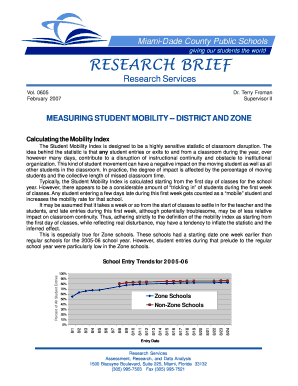
Get Bir Form 0605 September 2003 2020-2025
How it works
-
Open form follow the instructions
-
Easily sign the form with your finger
-
Send filled & signed form or save
How to fill out the Bir Form 0605 September 2003 online
Filling out the Bir Form 0605 September 2003 online can streamline your process and ensure accuracy. This guide provides clear instructions to help you navigate each section of the form effortlessly.
Follow the steps to successfully complete the form online.
- Press the ‘Get Form’ button to access the form and open it within your chosen editor.
- Begin by entering your Tax Identification Number (TIN) in the designated field. Ensure this number is correct to avoid any processing issues.
- Next, fill in the name of the person or entity for whom the form is being completed. This should match the name associated with the TIN.
- Provide your complete address, including the street name, city, and ZIP code. Double-check for accuracy.
- Select the applicable tax type from the options provided. If unsure, consult with a tax professional to ensure you choose correctly.
- In the next section, indicate the period covered by the form. It is vital to provide accurate dates to ensure compliance.
- Fill in the total amount of tax due. Make sure to do the math accurately to prevent any discrepancies.
- Sign and date the form at the bottom to certify that the information provided is true and correct.
- Review all entered information for completeness and accuracy, making sure there are no omissions.
- Once satisfied, you can save changes, download a copy, print the form, or share it as needed.
Start filling out the Bir Form 0605 September 2003 online today for a seamless experience.
The primary difference between BIR Form 1701 and 1701A lies in the income sources reported. Form 1701 is used by self-employed individuals and those with mixed income, while 1701A caters to those opting for the 8% flat income tax rate. Understanding which form aligns with your financial situation can be easier when referencing BIR Form 0605 September 2003 for clarity.
Industry-leading security and compliance
US Legal Forms protects your data by complying with industry-specific security standards.
-
In businnes since 199725+ years providing professional legal documents.
-
Accredited businessGuarantees that a business meets BBB accreditation standards in the US and Canada.
-
Secured by BraintreeValidated Level 1 PCI DSS compliant payment gateway that accepts most major credit and debit card brands from across the globe.


