Loading
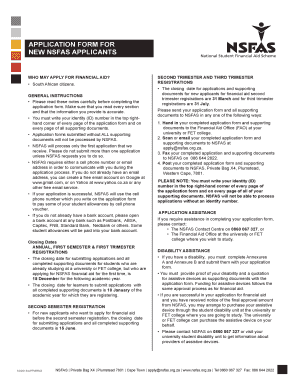
Get Nesfas
How it works
-
Open form follow the instructions
-
Easily sign the form with your finger
-
Send filled & signed form or save
How to fill out the Nesfas online
This guide provides clear and supportive instructions for completing the Nesfas online application form. We aim to assist users through each section of the form, ensuring that the process is straightforward and accessible.
Follow the steps to successfully complete your application.
- Press the ‘Get Form’ button to access the application form and open it in the editor.
- In the top right-hand corner of every page, enter your identity (ID) number. This is a crucial step for ensuring your application is processed.
- Thoroughly read and familiarize yourself with the general instructions section at the beginning of the form to understand what information is required.
- Fill out 'Section A: Your details' accurately as per your ID document. Ensure all compulsory fields are completed, including your name, ID number, and contact details.
- Provide information in 'Section B: Family details' for your parents or legal guardians, including their details and income information. This section is crucial for assessing your financial needs.
- Complete 'Section C: Study details' by indicating your preferred qualifications, institutions, and accommodation needs. Be sure to specify if you require funding for accommodation or meals.
- Input your banking details in 'Section D: Banking details'. Make sure these are your own account details and not those of your parents or guardians.
- Review all the information provided to ensure accuracy. Incomplete forms will not be accepted, so verify that all supporting documents are attached.
- Submit your application as instructed, either by handing it in, emailing, faxing, or posting the completed form and all supporting documents to NSFAS.
- Once your application is submitted, monitor your communication channels for updates from NSFAS regarding your application status.
Begin your application by using the Nesfas online form today!
When filling out an expense reimbursement form, you should clearly state the reason for the expense, along with the amount and any related receipts. Ensure you provide accurate details to avoid potential delays in reimbursement. Organizing your documents and keeping track of expenses ensures a smooth process. NSFAS can assist you with templates and guidelines to make your submission easier.
Industry-leading security and compliance
US Legal Forms protects your data by complying with industry-specific security standards.
-
In businnes since 199725+ years providing professional legal documents.
-
Accredited businessGuarantees that a business meets BBB accreditation standards in the US and Canada.
-
Secured by BraintreeValidated Level 1 PCI DSS compliant payment gateway that accepts most major credit and debit card brands from across the globe.


