Loading
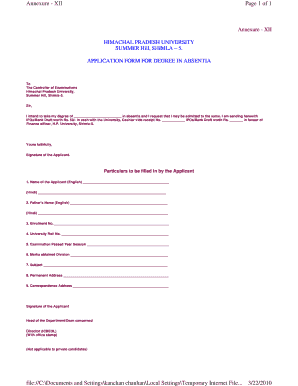
Get Hpu Degree Certificate
How it works
-
Open form follow the instructions
-
Easily sign the form with your finger
-
Send filled & signed form or save
How to fill out the Hpu Degree Certificate online
Completing the Hpu Degree Certificate online can be a straightforward process when you know the steps involved. This guide provides detailed instructions to help you successfully fill out the necessary information for obtaining your degree in absentia.
Follow the steps to complete your Hpu Degree Certificate application online.
- Press the ‘Get Form’ button to access the application form and open it in your preferred editor.
- Begin by entering the name of the degree you wish to obtain in absentia in the space provided.
- Provide your full name in English and Hindi in the designated fields.
- Fill in your father's name in both English and Hindi as requested.
- Enter your enrolment number accurately in the specified field.
- Input your university roll number to ensure proper identification.
- Indicate the year and session of the examination you have passed.
- Document the marks obtained and the division achieved in the allotted space.
- List the subject for which you are applying for the degree.
- Provide your permanent address followed by your correspondence address.
- After completing all the fields, sign the application at the designated spot.
- Obtain the necessary endorsement from the Head of the Department or the Dean, and ensure the office stamp is applied as required.
- Finally, save the changes made to the form, then download, print, or share your completed application as needed.
Start your application process now to complete your Hpu Degree Certificate online.
The last date to fill out the HPU MA Form for 2025 will typically be announced by the university in their official notifications. Be sure to regularly check the HPU website for updates. Submitting your form on time is crucial, especially if you need to obtain your Hpu Degree Certificate for future studies.
Industry-leading security and compliance
US Legal Forms protects your data by complying with industry-specific security standards.
-
In businnes since 199725+ years providing professional legal documents.
-
Accredited businessGuarantees that a business meets BBB accreditation standards in the US and Canada.
-
Secured by BraintreeValidated Level 1 PCI DSS compliant payment gateway that accepts most major credit and debit card brands from across the globe.


