Loading
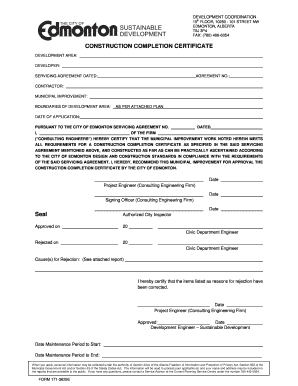
Get Form 171 3629e
How it works
-
Open form follow the instructions
-
Easily sign the form with your finger
-
Send filled & signed form or save
How to fill out the Form 171 3629e online
Filling out the Form 171 3629e is an essential step in managing construction completion certificates. This guide provides clear and supportive instructions to ensure your online submission is accurate and efficient.
Follow the steps to complete and submit the Form 171 3629e online.
- Click the ‘Get Form’ button to access the document and open it in your preferred editor.
- Enter the development area information in the designated field to specify where the project is located.
- Fill in the name of the developer alongside the agreement number to identify who is responsible for the project.
- Provide the servicing agreement date to establish the timeline of the project related to municipal obligations.
- Identify the contractor responsible for the construction work in the relevant section.
- Specify the municipal improvement that has been made in the development area, ensuring clarity in the description.
- Outline the boundaries of the development area as per the attached plan to give clear geographical context.
- Insert the date of application to mark when the request was formally submitted.
- Consult with the consulting engineer to certify that the municipal improvement meets all requirements, signing the relevant section.
- Once all fields are complete, you can save your changes, download the form, print it for records, or share it as required.
Complete your documents online today for a streamlined process!
Properly filling out Form 1750 involves ensuring clarity and accuracy in all entries. Start by reading the instructions carefully, then list all items in a clear format. Incorporating Form 171 3629e into your workflow can streamline the process, providing a comprehensive reference that enhances understanding. This approach minimizes mistakes and guarantees that your requests are processed efficiently.
Industry-leading security and compliance
US Legal Forms protects your data by complying with industry-specific security standards.
-
In businnes since 199725+ years providing professional legal documents.
-
Accredited businessGuarantees that a business meets BBB accreditation standards in the US and Canada.
-
Secured by BraintreeValidated Level 1 PCI DSS compliant payment gateway that accepts most major credit and debit card brands from across the globe.


