Loading
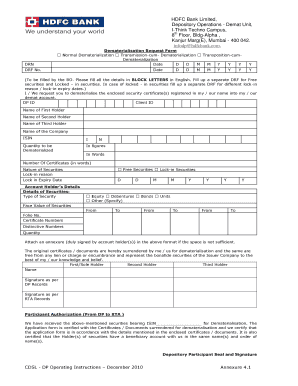
Get Hdfc Drf Form
How it works
-
Open form follow the instructions
-
Easily sign the form with your finger
-
Send filled & signed form or save
How to fill out the Hdfc Drf Form online
The Hdfc Drf Form is essential for users looking to dematerialize their securities. This guide provides clear, step-by-step instructions to help users complete the form online with confidence.
Follow the steps to successfully fill out the Hdfc Drf Form online.
- Click the ‘Get Form’ button to acquire the form and access it in the editor.
- Begin by filling in the date fields labeled 'Date' in the format of day, month, and year as requested.
- In the section labeled 'DRN' and 'DRF No.', enter the applicable details as provided to you.
- Complete the contact details of the account holder by providing the DP ID and Client ID.
- Detail the names of the holders for the securities, entering the name of the first holder, second holder, and third holder as needed.
- Specify the name of the company corresponding to the securities you wish to dematerialize.
- Input the International Securities Identification Number (ISIN) for the securities.
- Indicate the quantity of securities to be dematerialized, specifying this in both figures and words.
- Provide details about the nature of the securities along with any lock-in reasons and lock-in expiry dates as applicable.
- List all required details of the securities, including type, face value, folio numbers, certificate numbers, distinctive numbers, and quantities.
- If necessary, attach an annexure with additional signatures from the account holders.
- Confirm that you are surrendering the original certificates for dematerialization, ensuring they are free of any liens.
- Ensure all holders sign the document in accordance with DP and RTA records.
- Finally, save your changes, and download or print the completed Hdfc Drf Form for your records.
Complete your Hdfc Drf Form online today to streamline your dematerialization process.
Get form
Experience a faster way to fill out and sign forms on the web. Access the most extensive library of templates available.
To claim old physical shares, you need to get in touch with the company's registrar where the shares are registered. Fill out the Hdfc Drf Form and provide any necessary documentation, such as identity proof and share certificates. Once submitted, the registrar will process your claim and guide you on next steps.
Get This Form Now!
Use professional pre-built templates to fill in and sign documents online faster. Get access to thousands of forms.
Industry-leading security and compliance
US Legal Forms protects your data by complying with industry-specific security standards.
-
In businnes since 199725+ years providing professional legal documents.
-
Accredited businessGuarantees that a business meets BBB accreditation standards in the US and Canada.
-
Secured by BraintreeValidated Level 1 PCI DSS compliant payment gateway that accepts most major credit and debit card brands from across the globe.


