Loading
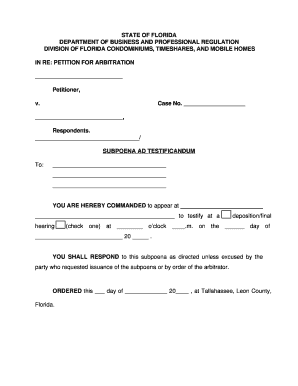
Get Subpoena Form
How it works
-
Open form follow the instructions
-
Easily sign the form with your finger
-
Send filled & signed form or save
How to fill out the Subpoena Form online
This guide provides a step-by-step approach to completing the Subpoena Form online. Designed for users with varying levels of legal knowledge, it ensures clarity and support throughout the process.
Follow the steps to fill out the Subpoena Form with ease:
- Click ‘Get Form’ button to obtain the form and open it in an online editing environment.
- Begin by filling in the recipient's information in the designated section. Include the name and address of the individual or organization you are subpoenaing.
- Specify the location where the individual is required to appear by filling in the address line provided.
- Indicate whether the appearance is for a hearing or a deposition by checking the appropriate box.
- Fill in the exact date and time of the scheduled appearance. Ensure all information is accurate to avoid any discrepancies.
- In the section addressing the authority issuing the subpoena, complete the name, address, and contact information of the arbitrator or party requesting the subpoena.
- Review all fields thoroughly to check for any errors or omissions before finalizing the form.
- Once complete, save the changes to your document. You can choose to download, print, or share the completed form as necessary.
Begin filling out your Subpoena Form online today for a straightforward legal process.
Get form
Experience a faster way to fill out and sign forms on the web. Access the most extensive library of templates available.
When you receive a subpoena, it's crucial to respond promptly and correctly. You should review the document carefully to understand what is required, and consider notifying your attorney if you have one. Depending on the circumstances, you might need to comply with the request, contest it, or seek modifications. A structured Subpoena Form can help you respond efficiently.
Get This Form Now!
Use professional pre-built templates to fill in and sign documents online faster. Get access to thousands of forms.
Industry-leading security and compliance
US Legal Forms protects your data by complying with industry-specific security standards.
-
In businnes since 199725+ years providing professional legal documents.
-
Accredited businessGuarantees that a business meets BBB accreditation standards in the US and Canada.
-
Secured by BraintreeValidated Level 1 PCI DSS compliant payment gateway that accepts most major credit and debit card brands from across the globe.


