Loading
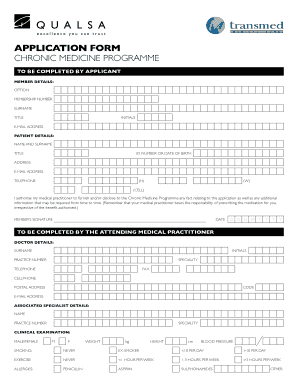
Get Polmed Chronic Forms
How it works
-
Open form follow the instructions
-
Easily sign the form with your finger
-
Send filled & signed form or save
How to fill out the Polmed Chronic Forms online
Filling out the Polmed Chronic Forms online is an important step in managing your chronic health needs. This guide provides clear, step-by-step instructions to help you complete the application accurately and efficiently.
Follow the steps to successfully complete the form online.
- Press the ‘Get Form’ button to access the Polmed Chronic Forms. This will open the document in your online editor, allowing you to fill out the necessary information.
- Provide your member details. Fill in your membership number, surname, title, and initials. It is essential to review this information for accuracy as it corresponds to your Polmed account.
- Enter your email address in the designated field. This is important for any follow-up communication regarding your application.
- Input the patient details. Include the patient's name and surname, title, ID number or date of birth, and complete address. Make sure to fill in the email address and telephone numbers for contact purposes.
- In the authorization section, confirm that you authorize your medical practitioner to disclose any relevant information regarding this application. Sign and date the form in the space provided.
- Proceed to the doctor details section. The attending medical practitioner should fill in their surname, initials, practice number, specialty, and contact details.
- If applicable, provide the name and details of the associated specialist, including their practice number and specialty.
- Conduct a clinical examination and enter the results. Include the patient's weight, height, blood pressure, smoking habits, and exercise frequency.
- Complete any mandate-required clinical information as per the indications for the chronic medicine programme. This may include test results relevant to chronic conditions.
- Fill in the medication prescribed section, using block letters. Provide the ICD-10 code(s), detailed diagnosis, trade name or generic equivalent, strength, directions, and date medication was started.
- If applicable, document any medication stopped, including ICD-10 codes and relevant details in the same format as prescribed medication.
- Indicate if the patient has any of the chronic conditions listed by placing an ‘X’ in the corresponding boxes. This helps identify potential eligibility for additional services.
- Both the member and the prescribing doctor must sign and date the document to certify that all provided information is true and correct.
- Once completed, save the form. You can then download, print, or share the document as needed.
Start filling out the Polmed Chronic Forms online to manage your health effectively.
Related links form
Criteria for chronic conditions often include the duration and impact on daily life, requiring ongoing medical supervision and treatment. Conditions that significantly affect your lifestyle and require consistent medication usually meet these criteria. Understanding these aspects can guide your use of Polmed Chronic Forms to manage your health effectively.
Industry-leading security and compliance
US Legal Forms protects your data by complying with industry-specific security standards.
-
In businnes since 199725+ years providing professional legal documents.
-
Accredited businessGuarantees that a business meets BBB accreditation standards in the US and Canada.
-
Secured by BraintreeValidated Level 1 PCI DSS compliant payment gateway that accepts most major credit and debit card brands from across the globe.


