Loading
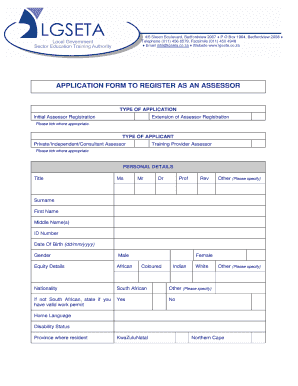
Get Services Seta Online Application
How it works
-
Open form follow the instructions
-
Easily sign the form with your finger
-
Send filled & signed form or save
How to fill out the Services Seta Online Application online
This guide provides clear, step-by-step instructions on how to effectively complete the Services Seta Online Application. By following these instructions, users can ensure their applications are filled out correctly and submitted without issues.
Follow the steps to complete your application seamlessly.
- Click ‘Get Form’ button to obtain the Services Seta Online Application form and open it in your preferred editor.
- Select the type of application you are submitting by ticking the appropriate box for either 'Initial Assessor Registration' or 'Extension of Assessor Registration'.
- Identify your type of applicant by marking either 'Private/Independent/Consultant Assessor' or 'Training Provider Assessor'.
- Proceed to fill out your personal details section, including title, surname, first name, middle name(s), ID number, date of birth, and gender. Ensure accuracy in these fields.
- Provide equity details by selecting your racial classification and nationality. If you are not South African, indicate whether you hold a valid work permit.
- Fill in your home language, disability status, province of residence, and contact information including telephone number, fax number, and email address.
- In the occupational status section, state your organization name, job designation, period employed, and provide both physical and postal addresses along with contact details.
- List the unit standards and/or qualifications you are applying for by filling in the qualification ID numbers and titles, as well as the relevant unit standard NLRD numbers.
- Indicate the assessor/moderator training you have undertaken by checking the corresponding boxes and providing details such as completion dates and the name of the training provider.
- Complete the declaration section by confirming your technical competence and attaching all required supporting documents as listed in the checklist.
- Review your application thoroughly for any inaccuracies or missing information before signing and dating the document.
- Once satisfied with your application, save the changes, download or print the form, and prepare to submit it accordingly.
Begin completing your Services Seta Online Application today to ensure a smooth registration process.
There are several types of SETAs, each focusing on different sectors and industries within the economy. These typically include those dedicated to sectors such as finance, agriculture, and services. Exploring the Services Seta Online Application can provide you with a comprehensive view of the various types of SETAs available and how they align with your interests.
Industry-leading security and compliance
US Legal Forms protects your data by complying with industry-specific security standards.
-
In businnes since 199725+ years providing professional legal documents.
-
Accredited businessGuarantees that a business meets BBB accreditation standards in the US and Canada.
-
Secured by BraintreeValidated Level 1 PCI DSS compliant payment gateway that accepts most major credit and debit card brands from across the globe.


