Loading
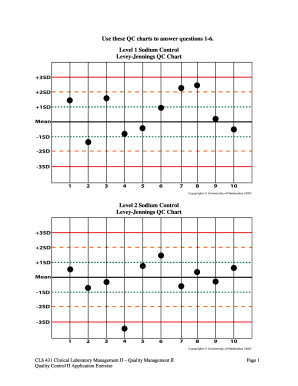
Get Levey Jennings Chart Maker 2020-2025
How it works
-
Open form follow the instructions
-
Easily sign the form with your finger
-
Send filled & signed form or save
How to fill out the Levey Jennings Chart Maker online
The Levey Jennings Chart Maker is a valuable tool for visualizing quality control data in laboratory settings. This guide provides clear, step-by-step instructions for filling out the chart online, ensuring accurate and efficient data entry.
Follow the steps to complete your Levey Jennings Chart online.
- Click ‘Get Form’ button to obtain the form and open it in the editor.
- Identify the specific quality control chart you wish to fill out—sodium, potassium, chloride, or plasma hemoglobin control—based on your analysis needs.
- Enter the relevant Level 1 and Level 2 data for each selected control parameter, ensuring accuracy in all entries.
- Review the collected data for any inconsistencies or errors before proceeding.
- Once all fields are correctly filled, you can save your changes, download the completed chart, print it for your records, or share it electronically as needed.
Complete your quality control documents online today for improved data management.
To make a Pareto chart in JMP, open your data set and ensure your variables are properly labeled. Navigate to the Graph section, select 'Pareto Chart,' and choose the categories you want to analyze. This process can be greatly simplified by utilizing a Levey Jennings Chart Maker, enhancing your data analysis capability.
Industry-leading security and compliance
US Legal Forms protects your data by complying with industry-specific security standards.
-
In businnes since 199725+ years providing professional legal documents.
-
Accredited businessGuarantees that a business meets BBB accreditation standards in the US and Canada.
-
Secured by BraintreeValidated Level 1 PCI DSS compliant payment gateway that accepts most major credit and debit card brands from across the globe.


