Loading
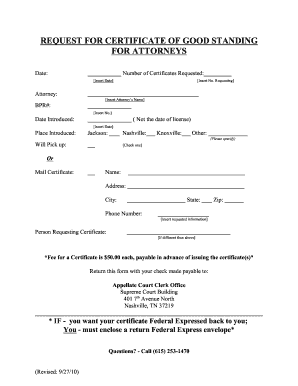
Get Tsc Registration Status
How it works
-
Open form follow the instructions
-
Easily sign the form with your finger
-
Send filled & signed form or save
How to fill out the Tsc registration status online
Filling out the Tsc registration status form online is an essential step for attorneys seeking to obtain a certificate of good standing. This guide will provide you with clear, step-by-step instructions to ensure you complete the process accurately and efficiently.
Follow the steps to complete the Tsc registration status form online.
- Press the ‘Get Form’ button to obtain the form and access it in your designated editor.
- Insert the date in the space provided at the top of the form.
- Indicate the number of certificates you are requesting by filling in the appropriate box next to 'Number of Certificates Requested'.
- Enter the attorney's name in the section labeled 'Attorney'.
- Provide the BPR# (Bar Number) in the designated field labeled 'BPR#'.
- Fill in the 'Date Introduced' section with the correct date, ensuring it is not the date of licensing.
- Select the place of introduction by marking the applicable box: Jackson, Nashville, Knoxville, or 'Other' (specifying if necessary).
- Choose whether to pick up the certificate in person or have it mailed by checking the appropriate box.
- If you opt for mailing, fill in your name, address, city, state, and zip code in the provided fields.
- Include your phone number as requested to facilitate communication regarding your application.
- If you are not the attorney requesting the certificate, provide the name and details of the person making the request in the section labeled 'Person Requesting Certificate.'
- Be aware that the fee for each certificate is $50.00, and ensure to prepare a check made payable to the Appellate Court Clerk Office for this amount.
- Return the completed form along with your check to the address specified at the bottom of the form.
- If you wish to have your certificate returned via Federal Express, include a return Federal Express envelope with your submission.
- Before submitting, review all entered information for accuracy. After verification, proceed to save, download, or print a copy of the form for your records.
Complete your Tsc registration status form online today to ensure your compliance and obtain your certificate.
Related links form
To email TSC activation, you should compose a clear message that includes your contact information and details about your registration. Send your email to the TSC support address listed on their official website. If you experience any difficulties, US Legal Forms can assist you with tips and templates to effectively communicate regarding your TSC registration status.
Industry-leading security and compliance
US Legal Forms protects your data by complying with industry-specific security standards.
-
In businnes since 199725+ years providing professional legal documents.
-
Accredited businessGuarantees that a business meets BBB accreditation standards in the US and Canada.
-
Secured by BraintreeValidated Level 1 PCI DSS compliant payment gateway that accepts most major credit and debit card brands from across the globe.


