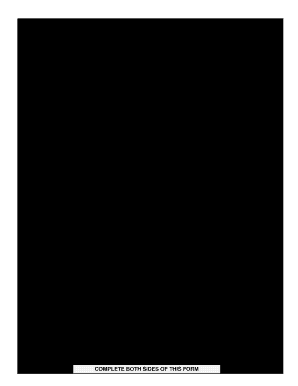
Get Atv Waiver Form 2020-2025
How it works
-
Open form follow the instructions
-
Easily sign the form with your finger
-
Send filled & signed form or save
How to fill out the Atv Waiver Form online
Filling out the Atv Waiver Form online is an essential step for participants in the Oregon ATV Safety Youth Rider Endorsement Program. This guide offers a detailed overview of the form's components and provides clear, step-by-step instructions to ensure a smooth and accurate completion process.
Follow the steps to complete the Atv Waiver Form online.
- Press the ‘Get Form’ button to access the Atv Waiver Form and open it in your online editor.
- Begin by filling in the group and activity fields at the top of the form. Ensure all information is accurate for processing.
- In the participant section, provide your full name, address, city, and zip code. Add your home and work phone numbers if applicable.
- Select your status by checking the appropriate box as either a student or other. If you are a student, include your age and sex.
- Read through the Acknowledgement of Risk and Waiver of Liability carefully. This section outlines the risks associated with the activity. Acknowledge your understanding by signing the designated space.
- Complete the medical information section, certifying your health status and willingness to cover any medical costs incurred during the activity.
- Fill out the emergency contact information, including the name, complete address, and phone numbers of the contact person.
- If you are under the age of 18, obtain a signature from a parent or legal guardian in the specified area and ensure they understand the waiver.
- After completing all sections and reviewing the form for accuracy, proceed to save your changes. You can then download, print, or share the completed form as needed.
Complete your documents online and ensure you are prepared for your participation.
To write an effective ATV waiver form, start by outlining the purpose and specifying the risks associated with ATV riding. Clearly define the parties involved and include sections for acknowledgment, voluntary participation, and signatures. Utilize resources from platforms like US Legal Forms to ensure legal compliance.
Fill Atv Waiver Form
This release is binding upon my heirs, executors, and assignees. Participation in this course requires physical stamina, motor coordination, and mental alertness. An ATV Waiver Form is a form template designed to obtain consent and acknowledgment of risks from participants before engaging in ATV riding activities. All riders and passengers must complete and sign the liability waiver. All riders and passengers must complete and sign the liability waiver. EVERY PARTICIPANT must sign and submit a waiver to participate in the event. Entry information comes from this form and is entered into our scoring system. If you are under 19 years old or have kids this waiver is for you! In order for one waiver to be used all year, it must be printed, notarized, and returned. Read this Acknowledgement of Risk and Waiver of Liability carefully and in its entirety.
Industry-leading security and compliance
-
In businnes since 199725+ years providing professional legal documents.
-
Accredited businessGuarantees that a business meets BBB accreditation standards in the US and Canada.
-
Secured by BraintreeValidated Level 1 PCI DSS compliant payment gateway that accepts most major credit and debit card brands from across the globe.


