Loading
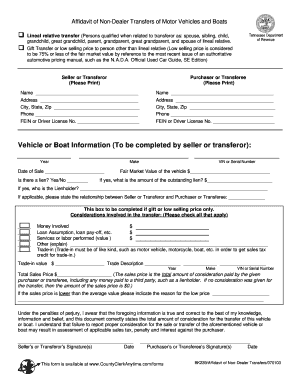
Get Vehicle Transfer Form 2020-2025
How it works
-
Open form follow the instructions
-
Easily sign the form with your finger
-
Send filled & signed form or save
How to fill out the Vehicle Transfer Form online
Filling out the Vehicle Transfer Form online is an essential step for transferring ownership of a vehicle or boat in Tennessee. This guide provides clear and supportive instructions to help you navigate the form and ensure a smooth transfer process.
Follow the steps to complete the Vehicle Transfer Form online.
- Click ‘Get Form’ button to obtain the form and open it in the editor.
- Begin by entering the seller or transferor's information. This includes their name, address, city, state, zip code, and phone number. Ensure that all the fields are filled out accurately.
- Next, fill in the purchaser or transferee's details using the same format as the seller. Provide their name, address, city, state, zip code, and phone number.
- Under the vehicle or boat information section, complete the year, make, VIN or serial number, and date of sale. Indicate whether there is a lien on the vehicle or boat by checking ‘Yes’ or ‘No’.
- If there is a lien, specify the amount of the outstanding lien and the name of the lienholder. This information is vital for processing the transfer correctly.
- Provide the fair market value of the vehicle or boat. If you are transferring the vehicle as a gift or at a low selling price, ensure that you check the appropriate box and state the relationship between the parties.
- Detail any considerations involved in the transfer such as money involved, loan assumptions, services performed, or any trades. Each category should be filled accurately to reflect the nature of the transaction.
- Enter the total sales price, which should include all forms of consideration provided in the sale. If the selling price is lower than expected, provide an explanation.
- Both the seller and purchaser must sign and date the form in the designated areas to confirm that the information provided is accurate and truthful.
- Finally, review all entries for accuracy. Once verified, you can save the changes, download, print, or share the completed form.
Complete your Vehicle Transfer Form online today for a seamless ownership transfer.
To fill out a South Carolina title transfer, you will need the Vehicle Transfer Form. Start by providing information about the vehicle, including the VIN, and the names of both the seller and the buyer. The seller must also sign the title and the form, while the buyer should complete any necessary information. Once completed, submit it to your local DMV for processing.
Industry-leading security and compliance
US Legal Forms protects your data by complying with industry-specific security standards.
-
In businnes since 199725+ years providing professional legal documents.
-
Accredited businessGuarantees that a business meets BBB accreditation standards in the US and Canada.
-
Secured by BraintreeValidated Level 1 PCI DSS compliant payment gateway that accepts most major credit and debit card brands from across the globe.


