Loading
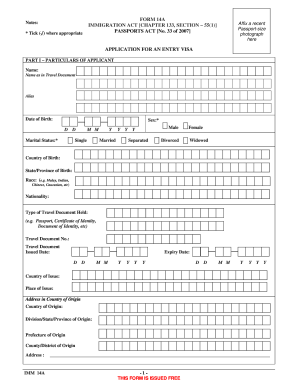
Get How To Fill The Singapore Visa Form Specimen Copy 2020-2025
How it works
-
Open form follow the instructions
-
Easily sign the form with your finger
-
Send filled & signed form or save
How to fill out the How To Fill The Singapore Visa Form Specimen Copy online
This guide provides clear and comprehensive instructions on completing the How To Fill The Singapore Visa Form Specimen Copy online. By following these steps, users can ensure they provide accurate information for their visa application.
Follow the steps to complete your application successfully.
- Click ‘Get Form’ button to obtain the form and open it in the editor.
- In the first section, enter your particulars as the applicant. Provide your full name as it appears in your travel document, include any aliases, and then fill in your date of birth, sex, and marital status by ticking the appropriate boxes.
- Continue by specifying your country of birth, state/province of birth, race, and nationality in the relevant fields.
- Indicate the type of travel document you hold and enter the travel document number, issuance date, expiration date, country of issue, and place of issue.
- Provide your permanent address in your country of origin along with details about your division, state, province, prefecture, or district of origin.
- In Part II, fill out your occupation, highest academic or professional qualifications attained, and religion or denomination.
- Next, specify the purpose of your visit and the intended arrival date in Singapore. Indicate how long you plan to stay and if it is more than 30 days, explain the reason.
- Provide details regarding your spouse's nationality and where you will be staying in Singapore by selecting the appropriate option and filling in the necessary address information.
- Inquire about any previous residence in other countries over the past five years, providing details if applicable.
- In Part III, answer the questions regarding your entry history and any legal convictions truthfully.
- Finally, in Part IV, sign and date the declaration confirming the accuracy of your application and your understanding of the legal obligations.
- After completing the form, save your changes, and choose to download, print, or share the form as needed.
Take the next step in your visa process by completing your application online today.
Yes, you can apply for a Singapore visa without an agent. The application process is straightforward and can be completed online. By following the official guidelines, you can fill in the Singapore visa form, submit your documents, and track your application independently.
Industry-leading security and compliance
US Legal Forms protects your data by complying with industry-specific security standards.
-
In businnes since 199725+ years providing professional legal documents.
-
Accredited businessGuarantees that a business meets BBB accreditation standards in the US and Canada.
-
Secured by BraintreeValidated Level 1 PCI DSS compliant payment gateway that accepts most major credit and debit card brands from across the globe.


