Loading
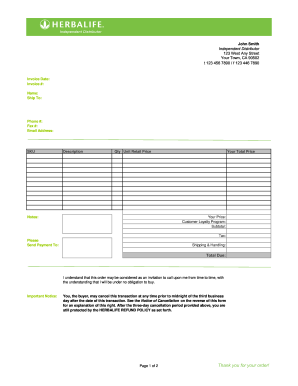
Get Herbalife Order Form 2020-2025
How it works
-
Open form follow the instructions
-
Easily sign the form with your finger
-
Send filled & signed form or save
How to fill out the Herbalife Order Form online
Filling out the Herbalife Order Form online can be a straightforward process. This guide will provide clear, step-by-step instructions to ensure you complete the form correctly and efficiently.
Follow the steps to successfully complete the Herbalife Order Form.
- Press the ‘Get Form’ button to obtain the Herbalife Order Form and open it in your preferred editor.
- Fill in the invoice date and invoice number in the designated fields to properly document your order.
- Enter your name and the shipping address in the relevant sections to ensure accurate delivery of your products.
- Provide your contact information, including phone number, fax number, and email address, so that the distributor can reach you if necessary.
- List the SKU number and description of each product you wish to order, along with the quantity to be purchased. This ensures that you receive the correct items.
- Enter the unit retail price for each item based on the current pricing in the Herbalife catalog.
- Review the notes section to add any special requests or comments related to your order.
- Check the total price, your price after discounts, and details on the customer loyalty program to understand your financial commitment.
- Fill in the payment information, including where to send the payment, shipping and handling costs, and calculate the total due.
- Read the important notice regarding the cancellation policy, and ensure you are aware of your rights concerning order cancellation.
- Once all sections are completed, save your changes, and choose to download, print, or share the form as needed.
Complete your Herbalife Order Form online today to ensure a smooth ordering experience.
The lawsuit against Herbalife primarily revolves around allegations of operating as a pyramid scheme. In 2016, Herbalife settled with the FTC, agreeing to change business practices and increase transparency. This settlement aimed to ensure that distributors focus on product sales, and you can navigate their offerings, including the Herbalife Order Form, to make informed decisions.
Industry-leading security and compliance
US Legal Forms protects your data by complying with industry-specific security standards.
-
In businnes since 199725+ years providing professional legal documents.
-
Accredited businessGuarantees that a business meets BBB accreditation standards in the US and Canada.
-
Secured by BraintreeValidated Level 1 PCI DSS compliant payment gateway that accepts most major credit and debit card brands from across the globe.


