Loading
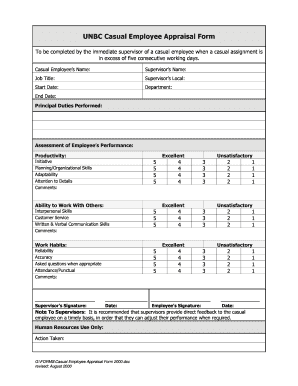
Get Casual Employee Appraisal Form 2000.doc - Unbc
How it works
-
Open form follow the instructions
-
Easily sign the form with your finger
-
Send filled & signed form or save
How to fill out the Casual Employee Appraisal Form 2000.doc - Unbc online
The Casual Employee Appraisal Form 2000.doc - Unbc is a vital document used to evaluate the performance of casual employees. This guide will help you navigate each section and field of the form to ensure a comprehensive completion.
Follow the steps to effectively fill out the Casual Employee Appraisal Form 2000.doc - Unbc online.
- Press the ‘Get Form’ button to access the document and open it in an editor.
- Fill in the employee's details, including their name and the supervisor's name in the designated fields.
- Specify the start and end dates of the evaluation period, ensuring that the dates are accurately reflected.
- Complete the section regarding the duties performed, detailing the various responsibilities the employee has undertaken during the evaluation period.
- Evaluate the employee's performance by providing feedback on productivity, initiative, and attendance, utilizing the corresponding fields for comments.
- Add any additional comments or suggestions that may benefit the employee's development.
- Ensure that both the supervisor's signature and the employee's signature are included, capturing the necessary approvals.
- Finally, save the changes, then download, print, or share the completed form as required.
Complete your Casual Employee Appraisal Form 2000.doc - Unbc online today for accurate evaluation.
In a performance evaluation example, you should include measurable outcomes, skills demonstrated, and suggestions for growth. This ensures that the evaluation is both informative and actionable. Leveraging the Casual Employee Appraisal Form 2000.doc - Unbc will guide you in presenting your evaluation coherently.
Industry-leading security and compliance
US Legal Forms protects your data by complying with industry-specific security standards.
-
In businnes since 199725+ years providing professional legal documents.
-
Accredited businessGuarantees that a business meets BBB accreditation standards in the US and Canada.
-
Secured by BraintreeValidated Level 1 PCI DSS compliant payment gateway that accepts most major credit and debit card brands from across the globe.


