Loading
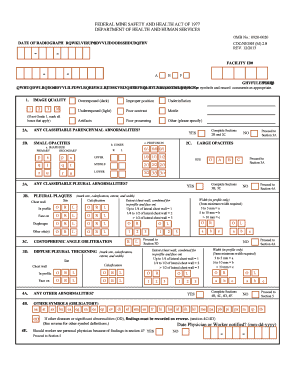
Get Roentgenographic Interpretation Form 2020-2026
How it works
-
Open form follow the instructions
-
Easily sign the form with your finger
-
Send filled & signed form or save
How to use or fill out the Roentgenographic Interpretation Form online
The Roentgenographic Interpretation Form is an essential document for classifying and interpreting chest radiographs in the context of the Federal Mine Safety and Health Act. This guide provides a clear and systematic approach to completing the form online, ensuring accuracy and compliance.
Follow the steps to fill out the Roentgenographic Interpretation Form.
- Click ‘Get Form’ button to access the form and open it for editing.
- Enter the date of the radiograph in the provided field. This is crucial for maintaining accurate medical records.
- Fill in the facility ID number. Ensure this information is correct to avoid potential processing issues.
- Complete the examinee's social security number section accurately, noting it is voluntary but helpful for identification purposes.
- Select the type of reading by placing an 'x' in the appropriate box to indicate your interpretation.
- Evaluate the image quality by marking all applicable boxes. Use the designated symbols to document any issues with the radiograph.
- In Section 2, assess any classifiable parenchymal abnormalities by filling out each subsection, indicating the presence of small opacities as necessary.
- Continue to Section 3, where you will indicate any classifiable pleural abnormalities. Use the provided options to specify if any abnormalities are present.
- In Section 4, mark any other significant abnormalities and complete additional comments as guided.
- Proceed to record the physician’s details in the last section, including their name, social security number, and signature.
- Finally, save your changes, download, print, or share the form as needed to complete the process.
Complete your Roentgenographic Interpretation Form online today for efficient and accurate documentation.
Reporting a chest X-ray involves summarizing findings, noting any abnormalities, and providing a final impression. Clarity and accuracy are essential for effective communication among healthcare providers. Using the Roentgenographic Interpretation Form will guide you in thoroughly documenting the necessary details in your report.
Industry-leading security and compliance
US Legal Forms protects your data by complying with industry-specific security standards.
-
In businnes since 199725+ years providing professional legal documents.
-
Accredited businessGuarantees that a business meets BBB accreditation standards in the US and Canada.
-
Secured by BraintreeValidated Level 1 PCI DSS compliant payment gateway that accepts most major credit and debit card brands from across the globe.


