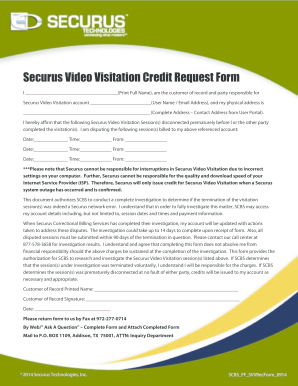
Get Securus Video Visitation Refund 2020-2025
How it works
-
Open form follow the instructions
-
Easily sign the form with your finger
-
Send filled & signed form or save
Tips on how to fill out, edit and sign Securus Video Visitation Refund online
How to fill out and sign Securus Video Visitation Refund online?
Get your online template and fill it in using progressive features. Enjoy smart fillable fields and interactivity.Follow the simple instructions below:
The era of troubling intricate tax and legal paperwork has concluded. With US Legal Forms, the task of completing legal documents is stress-free. A powerful editor is right at your fingertips providing you with various useful tools for submitting a Securus Video Visitation Refund. These suggestions, coupled with the editor, will assist you throughout the entire procedure.
We simplify the process of completing any Securus Video Visitation Refund. Utilize it today!
- Click on the orange Get Form button to start modifying.
- Enable the Wizard mode on the upper toolbar for additional guidance.
- Fill out each editable field.
- Ensure the details you enter for the Securus Video Visitation Refund are current and accurate.
- Add the date to the template using the Date function.
- Press the Sign option to create an electronic signature. You will have 3 choices: typing, drawing, or capturing one.
- Verify that each section has been filled out correctly.
- Select Done in the upper right corner to save or dispatch the document. You have several methods for obtaining the file: as an email attachment, through traditional mail as a hard copy, or as an immediate download.
How to Modify Get Securus Video Visitation Refund 2020: Personalize Forms Online
Utilize our all-inclusive editor to transform a basic online template into a finalized document. Keep reading to discover how to modify Get Securus Video Visitation Refund 2020 online effortlessly.
After you find a suitable Get Securus Video Visitation Refund 2020, all you need to do is tailor the template to your requirements or legal standards. Besides completing the editable form with precise information, you may need to remove certain clauses in the document that do not pertain to your situation. Conversely, you might want to incorporate some necessary conditions missing from the original template. Our enhanced document editing features are the optimal method to amend and adjust the document.
The editor allows you to modify the content of any form, even if the document is in PDF format. You can insert and delete text, add fillable fields, and make further changes while preserving the original formatting of the document. Additionally, you can rearrange the layout of the form by altering the page sequence.
You aren’t required to print the Get Securus Video Visitation Refund 2020 to sign it. The editor is equipped with electronic signature capabilities. Most of the forms already contain signature fields. Thus, you only need to incorporate your signature and request one from the other signing party with a few simple clicks.
Follow this step-by-step guide to generate your Get Securus Video Visitation Refund 2020:
After all parties sign the document, you will obtain a signed copy that you can download, print, and distribute to others.
Our services help you save considerable time and minimize the risk of errors in your documents. Enhance your document workflows with effective editing features and a robust eSignature solution.
- Open the chosen template.
- Utilize the toolbar to modify the template according to your choices.
- Fill out the form with accurate information.
- Click on the signature field and append your eSignature.
- Send the document for signature to additional signers if necessary.
Getting a refund from Securus involves submitting a formal request through their customer service portal. You must provide transaction details and explain your reason for the refund. Securus will review your request, and if approved, you may receive a Securus Video Visitation Refund for eligible transactions.
Industry-leading security and compliance
-
In businnes since 199725+ years providing professional legal documents.
-
Accredited businessGuarantees that a business meets BBB accreditation standards in the US and Canada.
-
Secured by BraintreeValidated Level 1 PCI DSS compliant payment gateway that accepts most major credit and debit card brands from across the globe.


