Loading
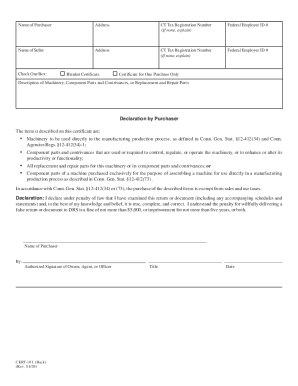
Get Cert 101 2020-2026
How it works
-
Open form follow the instructions
-
Easily sign the form with your finger
-
Send filled & signed form or save
How to fill out the Cert 101 online
Filling out the Cert 101 form online is a straightforward process designed to help purchasers of machinery and related components claim an exemption from sales and use taxes. This guide will provide comprehensive, step-by-step instructions to ensure you can effectively complete the form with confidence.
Follow the steps to successfully complete the Cert 101 online.
- Press the 'Get Form' button to access the Cert 101 form and open it in your preferred online document editor.
- Enter the name of the purchaser into the designated field. This should be the name of the business or individual making the purchase.
- Fill in the address of the purchaser, ensuring that all relevant details, such as street address, city, and state, are included.
- If the purchaser has a Connecticut tax registration number, enter it in the corresponding field. If not, provide an explanation in the designated space.
- Input the Federal Employer Identification Number (EIN) of the purchaser in the required field.
- Next, provide the name of the seller in the applicable field. This is the entity selling the machinery or parts.
- Enter the address of the seller in the specified section, similar to how you entered the purchaser's address.
- Fill in the Connecticut tax registration number of the seller if applicable. If the seller does not have one, explain why in the provided area.
- Input the seller's Federal Employer Identification Number (EIN) in the correct field.
- Select one of the two options by checking the appropriate box: 'Blanket Certificate' for ongoing purchases, or 'Certificate for One Purchase Only' for a single transaction.
- Describe the machinery, component parts, or replacement and repair parts being purchased in detail, ensuring clarity in your explanation.
- In the declaration section, confirm the compliance with regulations by ensuring that your description matches the exemptions outlined in the applicable statutes.
- Include the name of the purchaser again in the applicable field as a final verification.
- Have an authorized individual sign the form, indicating their title and the date to confirm consent and acknowledgement of the information provided.
- Once the form is complete, you can save changes, download, print, or share the Cert 101 as needed.
Complete your Cert 101 online today to manage your document needs efficiently.
To send an OpenCert, you can attach the file directly to an email or upload it through secure sharing platforms. Ensure the recipient knows how to open and verify the cert. Using reputable platforms like USLegalForms can streamline this process by providing built-in sharing options, making it easier to distribute your certificates securely.
Industry-leading security and compliance
US Legal Forms protects your data by complying with industry-specific security standards.
-
In businnes since 199725+ years providing professional legal documents.
-
Accredited businessGuarantees that a business meets BBB accreditation standards in the US and Canada.
-
Secured by BraintreeValidated Level 1 PCI DSS compliant payment gateway that accepts most major credit and debit card brands from across the globe.


