Loading
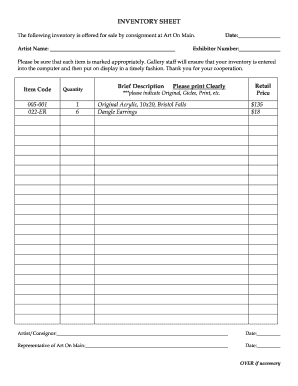
Get Consignment Inventory Form 2020-2026
How it works
-
Open form follow the instructions
-
Easily sign the form with your finger
-
Send filled & signed form or save
How to fill out the Consignment Inventory Form online
Filling out the Consignment Inventory Form online is a straightforward process that helps you submit your artwork for consignment sale effectively. This guide will provide you with clear instructions to ensure your form is completed accurately and efficiently.
Follow the steps to complete the Consignment Inventory Form online.
- Press the ‘Get Form’ button to retrieve the Consignment Inventory Form and open it in your browser.
- Begin by entering the artist's name in the designated field to identify the creator of the pieces you are consigning. Ensure the name is spelled correctly and is clear for identification purposes.
- In the ‘Date’ section, input the date on which you are filling out the form. This helps in tracking when the consignment agreement was initiated.
- Fill out the exhibitor number, if applicable. This is important for inventory tracking within the gallery.
- For each item you wish to consign, input the item code in the corresponding field. This code helps differentiate each piece in the inventory.
- Enter the total quantity of each item being consigned. Be clear about the number of pieces you are submitting for sale.
- Provide a brief description of each item. It is essential to print clearly in this section. Specify whether the item is an original, giclee, print, etc. Include as much detail as possible about the artwork.
- List the retail price for each item next to its description. This helps the gallery set accurate pricing for potential buyers.
- Sign the form as the artist/consignor in the Artist/Consignor section and date it accordingly to validate your submission.
- If a gallery representative signs off on your form, ensure they also date their section, confirming the receipt of your items for consignment—do this even if it exceeds the space provided on the form.
Complete your documents online to ensure a smooth consignment process.
A consignment form, often referred to as a Consignment Inventory Form, is a document used to detail the information about goods held on consignment. This form specifies the item, quantity, and ownership details, providing clarity for both the consignor and consignee. Using this form ensures that all parties have a unified understanding of the inventory situation.
Industry-leading security and compliance
US Legal Forms protects your data by complying with industry-specific security standards.
-
In businnes since 199725+ years providing professional legal documents.
-
Accredited businessGuarantees that a business meets BBB accreditation standards in the US and Canada.
-
Secured by BraintreeValidated Level 1 PCI DSS compliant payment gateway that accepts most major credit and debit card brands from across the globe.


