Loading
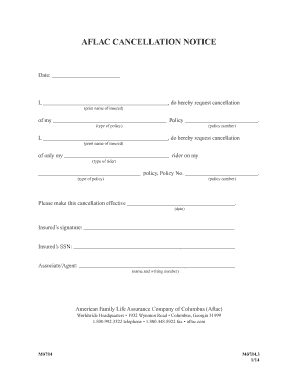
Get Aflac Cancellation Form Printable
How it works
-
Open form follow the instructions
-
Easily sign the form with your finger
-
Send filled & signed form or save
How to fill out the Aflac Cancellation Form Printable online
This guide provides clear, step-by-step instructions for users on how to complete the Aflac Cancellation Form Printable online. It aims to assist you through each section of the form, ensuring a smooth cancellation process.
Follow the steps to complete the cancellation form accurately.
- Click ‘Get Form’ button to obtain the Aflac Cancellation Form Printable and open it in your preferred editing environment.
- In the first field, enter the date of your cancellation request in the designated space.
- Next, print the name of the insured individual in the space provided.
- Indicate the type of policy you wish to cancel in the next field, and include the corresponding policy number.
- If you are cancelling a specific rider on your policy, repeat the process by entering the name of the insured and the type of rider in the provided fields.
- Further, specify the policy type associated with the rider and include the policy number.
- Make sure to note the effective cancellation date in the appropriate field.
- Include the insured’s signature in the designated area to authorize the cancellation.
- Provide the insured's Social Security number in the following space.
- Finally, list the name and writing number of the associate or agent assisting with the cancellation.
- Once all information is filled in accurately, you can save changes, download, print, or share the completed form as needed.
Start filling out your Aflac Cancellation Form Printable online today.
If you quit your job, your Aflac coverage may be impacted depending on how your policy was set up. In many cases, you will need to complete an Aflac Cancellation Form Printable if your employer sponsored the policy. It’s essential to contact Aflac directly to review your options and understand the next steps for your specific situation.
Industry-leading security and compliance
US Legal Forms protects your data by complying with industry-specific security standards.
-
In businnes since 199725+ years providing professional legal documents.
-
Accredited businessGuarantees that a business meets BBB accreditation standards in the US and Canada.
-
Secured by BraintreeValidated Level 1 PCI DSS compliant payment gateway that accepts most major credit and debit card brands from across the globe.


