Loading
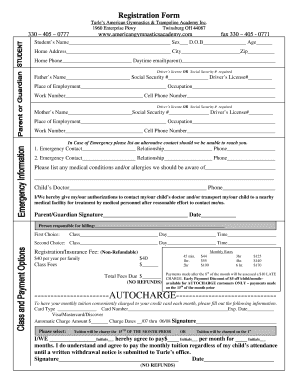
Get Turles Gymnastics Guest Registration Form 2020-2025
How it works
-
Open form follow the instructions
-
Easily sign the form with your finger
-
Send filled & signed form or save
How to fill out the Turles Gymnastics Guest Registration Form online
This guide provides a clear, step-by-step approach to completing the Turles Gymnastics Guest Registration Form online. By following these instructions, users can ensure that all necessary information is accurately provided and submitted.
Follow the steps to effectively complete the registration form.
- Click the ‘Get Form’ button to access the registration form and open it in your preferred online editing tool.
- Begin by filling in the student’s name, sex, date of birth, and age. Ensure that the information is accurate as it is important for class enrollment.
- Provide the home address, including the city and zip code. Make sure to include a valid home phone number.
- Enter the daytime email of the parent or guardian. This email will be used for communication regarding the registration.
- Input the driver’s license number or social security number as required for identification purposes.
- Fill out the father’s details, including name, social security number, driver’s license number, place of employment, occupation, work number, and cell phone number.
- Repeat the same process for the mother’s information. Ensure all details are accurate.
- In case of an emergency, list two alternative emergency contacts, their relationships to the child, and their phone numbers.
- Document any known medical conditions and allergies to help staff ensure the child's safety during activities.
- Provide the child’s doctor’s name and contact number. This information allows for quick communication if medical assistance is needed.
- Read the authorization statement carefully, then sign and date the form to give permission for emergency contact with the doctor.
- Select the first and second choice classes, including the desired days and times.
- Calculate the total fees due, including the registration fee and class fees based on selected options.
- If opting for auto-charge, fill in the credit card information completely, and choose the preferred charge method.
- Review all provided information to ensure accuracy, then save changes or download the completed form for submission.
Complete your Turles Gymnastics Guest Registration Form online today to secure your spot!
Industry-leading security and compliance
US Legal Forms protects your data by complying with industry-specific security standards.
-
In businnes since 199725+ years providing professional legal documents.
-
Accredited businessGuarantees that a business meets BBB accreditation standards in the US and Canada.
-
Secured by BraintreeValidated Level 1 PCI DSS compliant payment gateway that accepts most major credit and debit card brands from across the globe.


