Loading
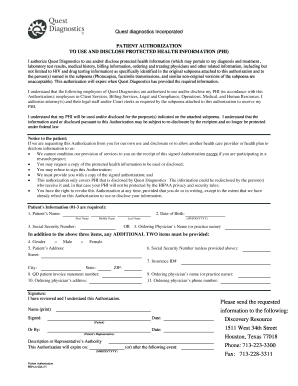
Get Quest Diagnostics Authorization Form - Discovery Resource
How it works
-
Open form follow the instructions
-
Easily sign the form with your finger
-
Send filled & signed form or save
How to fill out the Quest Diagnostics Authorization Form - Discovery Resource online
This guide provides clear instructions on how to effectively complete the Quest Diagnostics Authorization Form - Discovery Resource online. By following the outlined steps, users can ensure their protected health information is accurately authorized and disclosed as needed.
Follow the steps to successfully fill out the Quest Diagnostics Authorization Form online:
- Click 'Get Form' button to obtain the form and access it in your online editing tool.
- Begin by providing the required patient information. Fill in the patient's full name, including first name, middle name, and last name.
- Enter the patient's date of birth in the format MM/DD/YYYY to confirm their identity.
- Provide the social security number of the patient as a means of identification. Alternatively, enter the name of the ordering physician or practice name.
- Choose the gender option by indicating either male or female.
- Complete the patient’s address section by inputting the street address, city, state, and ZIP code.
- If not provided earlier, include the social security number again, if necessary, for verification.
- Input the insurance ID number to ensure the billing process is smooth.
- If applicable, include the QD patient invoice statement number for reference.
- Fill in the ordering physician’s name or practice name, alongside their address and phone number for contact purposes.
- Review all entries meticulously to ensure accuracy and sign the authorization, including printing the name, signing, and dating the form.
- Finally, save your changes, download the completed form, print it for records, or share it as required.
Complete your documentation online for a seamless experience.
Quest verifies identity through a combination of ID checks and secure technology that safeguards patient information. Patients may need to present an identification document during their visit. This process is critical, especially when submitting or accessing the Quest Diagnostics Authorization Form - Discovery Resource, as it ensures your confidentiality.
Industry-leading security and compliance
US Legal Forms protects your data by complying with industry-specific security standards.
-
In businnes since 199725+ years providing professional legal documents.
-
Accredited businessGuarantees that a business meets BBB accreditation standards in the US and Canada.
-
Secured by BraintreeValidated Level 1 PCI DSS compliant payment gateway that accepts most major credit and debit card brands from across the globe.


