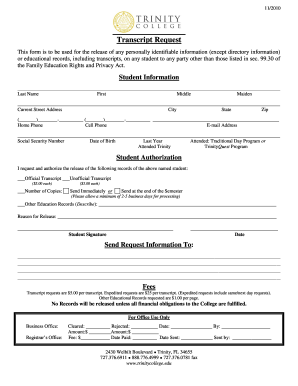
Get Fortis College Transcript Request 2020-2026
How it works
-
Open form follow the instructions
-
Easily sign the form with your finger
-
Send filled & signed form or save
How to fill out the Fortis College Transcript Request online
Completing the Fortis College Transcript Request form online is a straightforward process that allows users to obtain their educational records. This guide will provide clear, step-by-step instructions to help users through each section of the form effectively.
Follow the steps to complete your transcript request form.
- Press the ‘Get Form’ button to access the Fortis College Transcript Request form. This will allow you to open the form in your editor.
- Begin by filling out the student information section. Enter your last name, first name, middle name, and maiden name if applicable. Ensure that your current street address, city, state, and zip code are accurately stated.
- Provide your contact information by entering your home phone number, cell phone number, and email address. This information is crucial for the college to reach you regarding your request.
- Input your social security number and date of birth. This personal information is used to verify your identity and protect your records.
- Indicate the last year you attended and specify the program type — either the traditional day program or the TrinityQuest program.
- In the student authorization section, select whether you request an official or unofficial transcript. Enter the number of copies you need, noting the associated fees ($5.00 each).
- Choose how you would like the transcripts sent: immediately or at the end of the semester. Be mindful of the processing time, which is a minimum of 2-5 business days.
- If you are requesting other educational records, provide a description in the designated space and state the reason for release.
- Sign and date the form to authorize the release of your records. Your signature confirms that you have requested and authorized the transfer of your documents.
- Fill in the send request information section with the address where you want the transcripts or records sent. Ensure all details are correct for efficient processing.
- Review all populated information for accuracy and completeness before finalizing the request.
- Once you have finished, you can save your changes, download or print the form for your records, and share the request as needed.
Complete your Fortis College Transcript Request online today to obtain your educational records.
Fortis Institute Nashville is accredited and provides students with quality education programs designed for career success. Accreditation signifies that the college has undergone rigorous evaluation, meeting educational standards. If you’re studying at Fortis Institute Nashville and need documentation of your courses, you can easily proceed with your Fortis College Transcript Request to obtain your records.
Industry-leading security and compliance
-
In businnes since 199725+ years providing professional legal documents.
-
Accredited businessGuarantees that a business meets BBB accreditation standards in the US and Canada.
-
Secured by BraintreeValidated Level 1 PCI DSS compliant payment gateway that accepts most major credit and debit card brands from across the globe.


