Loading
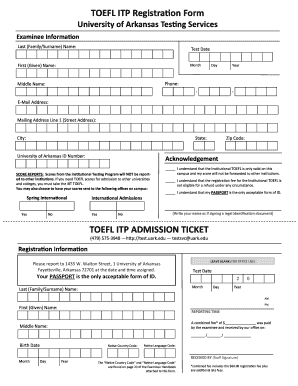
Get Toefl Form
How it works
-
Open form follow the instructions
-
Easily sign the form with your finger
-
Send filled & signed form or save
How to fill out the Toefl Form online
Filling out the Toefl Form online is a straightforward process that requires attention to detail. This guide aims to assist users in navigating each section of the form to ensure accurate and complete submissions.
Follow the steps to effectively complete the Toefl Form online.
- Press the ‘Get Form’ button to obtain the Toefl Form and open it in the online editor.
- Begin by entering your last (family/surname) name in the designated field. Ensure that the spelling matches your identification documents.
- Next, provide your first (given) name and middle name in the respective fields. This information should also match your ID.
- Enter your phone number, ensuring to include the area code. This contact information will be used for any necessary communication.
- Fill out your email address accurately. A confirmation and important updates will be sent to this address.
- Complete the mailing address section, including street address, city, state, and zip code, to ensure any physical correspondence reaches you.
- If applicable, include your University of Arkansas ID number to help with internal processing.
- Review the acknowledgement section closely. You must confirm that you understand the score reporting policy and registration fee policy by checking the relevant boxes.
- Input your birth date in the provided format. This information helps verify your identity.
- Identify your native country and language codes, which can be found on the attached examinee handbook. Fill these in the appropriate fields.
- Finally, review all entered information for accuracy before saving your changes, downloading, printing, or sharing the completed form.
Complete your Toefl Form online today for a smooth registration experience.
To apply for TOEFL, you should visit the official ETS website and create an account. From there, you can select your preferred test date and location, and complete the registration process. Make sure to have your identification documents ready, as you'll need them to fill out the TOEFL Form accurately. Completing your application early can ensure you secure your desired test date.
Industry-leading security and compliance
US Legal Forms protects your data by complying with industry-specific security standards.
-
In businnes since 199725+ years providing professional legal documents.
-
Accredited businessGuarantees that a business meets BBB accreditation standards in the US and Canada.
-
Secured by BraintreeValidated Level 1 PCI DSS compliant payment gateway that accepts most major credit and debit card brands from across the globe.


