Loading
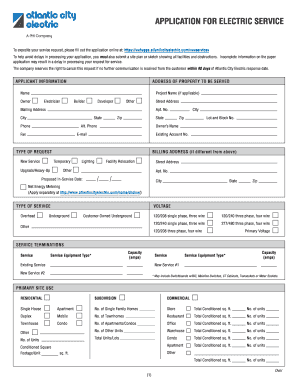
Get Newservices
How it works
-
Open form follow the instructions
-
Easily sign the form with your finger
-
Send filled & signed form or save
How to fill out the Newservices online
Filling out the Newservices application for electric service online can streamline your request and help avoid delays. This guide offers step-by-step instructions to ensure you complete the form accurately and efficiently.
Follow the steps to complete your application successfully
- Click the 'Get Form' button to access the Newservices application form and open it in the online editor.
- Begin by providing the 'Applicant Information.' Enter the address of the property where electric service is requested, including the project name if applicable. Fill in the owner's name, electrician, builder, or developer details, as well as the street address, apartment number, city, state, zip code, and phone number.
- If the billing address differs from the property address, provide the necessary billing address details in the designated section.
- Select the type of request you are making from the options provided, such as temporary, lighting, facility relocation, upgrade/heavy-up, or new service. Include the lot and block number if applicable.
- Specify the proposed in-service date for the electric service request. Also, indicate the type of service needed (overhead, underground, customer-owned underground) and the required voltage options.
- Fill in the service terminations section, detailing service capacity in amps and service equipment types for both existing and new services.
- In the 'Primary Site Use' section, check the appropriate box that describes the intended use (e.g., residential, commercial, industrial) and provide further details as necessary, including the total conditioned square footage.
- Provide 'Load Information' by filling in the required kW and hp for various categories such as lighting, water heating, air conditioning, and electric resistance heating.
- Review all entered information for accuracy. Incomplete or incorrect details may delay your application.
- Once you have finalized your application, you can save changes, download, print, or share the completed form for submission.
Complete your Newservices application online today to expedite your service request.
Creating a service offering starts with understanding your audience’s requirements. Define your Newservices and tailor them to meet specific needs, ensuring you highlight their unique benefits. Additionally, present your offering through engaging and informative content. This helps in effectively communicating the value you provide.
Industry-leading security and compliance
US Legal Forms protects your data by complying with industry-specific security standards.
-
In businnes since 199725+ years providing professional legal documents.
-
Accredited businessGuarantees that a business meets BBB accreditation standards in the US and Canada.
-
Secured by BraintreeValidated Level 1 PCI DSS compliant payment gateway that accepts most major credit and debit card brands from across the globe.


