Loading
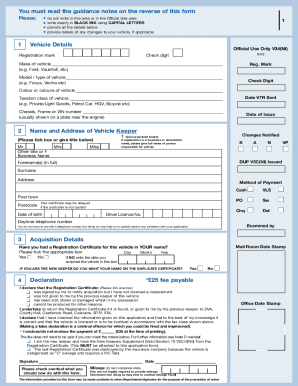
Get Blank V34 Form 2020-2026
How it works
-
Open form follow the instructions
-
Easily sign the form with your finger
-
Send filled & signed form or save
How to fill out the Blank V34 Form online
Filling out the Blank V34 Form online can streamline the process of obtaining your Vehicle Registration Certificate. This guide will walk you through each section of the form to ensure that you complete it accurately and efficiently.
Follow the steps to successfully complete the form online.
- Click ‘Get Form’ button to obtain the form and open it in the online editor.
- Provide your vehicle details in section 1. This includes the registration mark, make of the vehicle, model/type, color, taxation class, and chassis, frame, or VIN number. Ensure that you fill out all fields clearly and accurately.
- In section 2, enter your full name and address as the vehicle keeper. Remember to avoid initials and joint names. Providing a daytime telephone number is optional but can facilitate communication regarding your application.
- For section 3, indicate whether you have had a Registration Certificate for the vehicle in your name. If no, note the date you acquired the vehicle.
- In section 4, you will make a declaration by ticking the appropriate box that pertains to your situation regarding the Registration Certificate. Make sure your declaration is accurate.
- Decide on your method of payment in this section. You can specify if you are enclosing a payment or exempting it based on the criteria provided.
- Finally, review all the information you have provided, ensuring it is correct. Once satisfied, save your changes, download the completed form, print it, or share it as needed.
Complete and submit your Blank V34 Form online to ensure your vehicle registration process is handled smoothly.
Filing Form 3 and Form 4 typically involves following specific guidelines available on the USCIS website. You may need to submit the Blank V34 Form along with your application materials. Ensure you gather all required information and documentation before filing. Online submission can simplify the process, making tracking your application easier.
Industry-leading security and compliance
US Legal Forms protects your data by complying with industry-specific security standards.
-
In businnes since 199725+ years providing professional legal documents.
-
Accredited businessGuarantees that a business meets BBB accreditation standards in the US and Canada.
-
Secured by BraintreeValidated Level 1 PCI DSS compliant payment gateway that accepts most major credit and debit card brands from across the globe.


