Loading
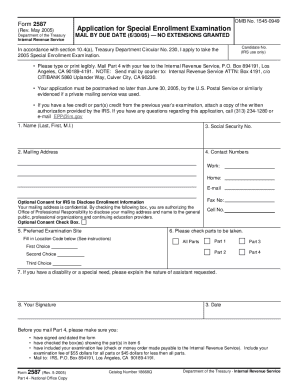
Get De 2587 Disability Form
This website is not affiliated with IRS
How it works
-
Open form follow the instructions
-
Easily sign the form with your finger
-
Send filled & signed form or save
How to fill out the De 2587 Disability Form online
The De 2587 Disability Form is an essential document for individuals seeking to apply for disability benefits. This guide provides a clear and supportive process for completing the form online, ensuring users can navigate each section effectively to avoid delays.
Follow the steps to successfully complete the De 2587 Disability Form online.
- Press the ‘Get Form’ button to acquire the De 2587 Disability Form and open it in your editing platform.
- In the candidate number section, leave this box blank as the IRS will assign you a candidate number.
- In item 5, select your preferred examination site location by entering the location code for your choices.
- Sign and date the form in item 8, ensuring all required fields are completed.
- Once everything is checked, save your changes, and you can download, print, or share the form as necessary.
Start filling out your De 2587 Disability Form online today to take the first step towards obtaining support.
You can get a paper Claim for Disability Insurance (DI) Benefits (DE 2501) form by: Ordering a form onlineto have it mailed to you. Getting the form from your licensed health professional or employer. Visiting an SDI Office. Calling 1-800-480-3287 and selecting DI Information option 3 to request a paper form by mail.
Industry-leading security and compliance
US Legal Forms protects your data by complying with industry-specific security standards.
-
In businnes since 199725+ years providing professional legal documents.
-
Accredited businessGuarantees that a business meets BBB accreditation standards in the US and Canada.
-
Secured by BraintreeValidated Level 1 PCI DSS compliant payment gateway that accepts most major credit and debit card brands from across the globe.


