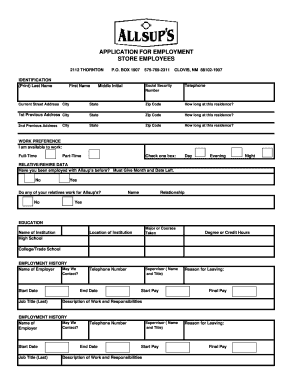
Get Allsups Application
How it works
-
Open form follow the instructions
-
Easily sign the form with your finger
-
Send filled & signed form or save
How to fill out the Allsups application online
The Allsups application is a vital document for individuals seeking employment with Allsup's Convenience Stores. This guide will walk you through the process of filling out the form online, ensuring that you provide all necessary information accurately and efficiently.
Follow the steps to complete the Allsups application online.
- Press the ‘Get Form’ button to access the Allsups application form and open it in your preferred online tool.
- Begin by filling in your identification details. This includes your last name, first name, middle initial, social security number, current street address, city, state, zip code, and phone number. Ensure that all the information is accurate and legible.
- In the work preference section, select your availability by checking the appropriate boxes for full-time, part-time, evening, or night work.
- Proceed to the education section, where you will list your high school and college or trade school details, including the name of the institution, location, and degree or courses taken.
- Review the physical duties of store employees and note any accommodations you might need to perform the listed functions. Fill out the applicant certification section by answering questions about your criminal record and authorizing information requests correctly.
Complete your Allsups application online today and take the first step toward your new job!
Allsups is special for its commitment to the communities it serves, along with its unique offerings. Customers love the variety of classic snacks, drinks, and regional favorites found exclusively at Allsups. Additionally, they are known for their friendly staff and welcoming atmosphere. If you're curious about the legal aspects of business operations, consider the forms and guidance available on the US Legal Forms platform.
Industry-leading security and compliance
-
In businnes since 199725+ years providing professional legal documents.
-
Accredited businessGuarantees that a business meets BBB accreditation standards in the US and Canada.
-
Secured by BraintreeValidated Level 1 PCI DSS compliant payment gateway that accepts most major credit and debit card brands from across the globe.


