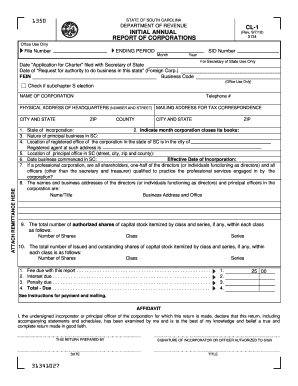
Get South Carolina Cl 1
How it works
-
Open form follow the instructions
-
Easily sign the form with your finger
-
Send filled & signed form or save
How to fill out the South Carolina CL-1 online
The South Carolina CL-1 is an essential document for corporations filing their initial annual report. This guide will provide clear, step-by-step instructions to help users navigate the online form efficiently and accurately.
Follow the steps to complete your South Carolina CL-1 online.
- Click 'Get Form' button to obtain the form and open it in an online editor.
- Provide your corporation's name, telephone number, and physical address of headquarters. Ensure that all fields are filled out accurately with up-to-date information.
- Indicate the state of incorporation and the month your corporation closes its books. This information is critical for proper record-keeping and compliance.
- Describe the nature of your principal business in South Carolina. Be concise yet informative to fully represent your business activities.
- Input the location of your registered office in South Carolina, including the city, zip, and county. State who the registered agent is at this address.
- Detail the location of your principal office in South Carolina, including the street address, city, zip, and county.
- Enter the date your business commenced in South Carolina and the effective date of incorporation. If these dates are not yet established, include a note indicating this.
- If your corporation is a professional corporation, confirm that all shareholders and directors are qualified to practice the professional services your corporation engages in.
- List the names and business addresses of the directors and principal officers. If certain positions are unfilled, indicate this in your response.
- Provide details on the total number of authorized and issued shares of capital stock, itemized by class and series. If applicable, ensure to specify any classes and series of shares.
- Calculate and include the fee due with your report, along with any interest or penalties if applicable, to finalize your submission.
- Complete the affidavit section, providing your signature and title as the incorporator or authorized officer. This declaration verifies that the information provided is true.
- Once all fields are completed and verified, proceed to save your changes, download the form for your records, and share or print it as necessary.
Complete your South Carolina CL-1 online today to ensure your corporation stays in compliance.
The average salary for a licensed clinical social worker in South Carolina typically falls between $50,000 and $70,000 annually, depending on experience and location. Factors like specialization and employment setting can impact earning potential. Staying informed about salary trends can aid you in negotiating compensation. For additional insights and resources, visit US Legal Forms, which provides up-to-date information and tools for licensed professionals.
Industry-leading security and compliance
-
In businnes since 199725+ years providing professional legal documents.
-
Accredited businessGuarantees that a business meets BBB accreditation standards in the US and Canada.
-
Secured by BraintreeValidated Level 1 PCI DSS compliant payment gateway that accepts most major credit and debit card brands from across the globe.


