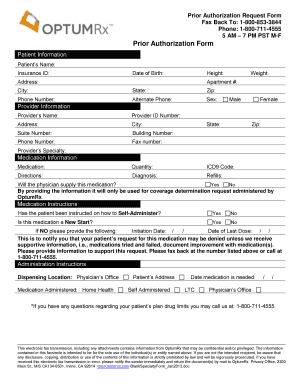
Get Optum Prescription Prior Auth From
How it works
-
Open form follow the instructions
-
Easily sign the form with your finger
-
Send filled & signed form or save
How to fill out the Optum Prescription Prior Auth Form online
This guide provides a step-by-step approach to completing the Optum Prescription Prior Authorization Form online. By following these instructions, users can ensure that all necessary information is accurately provided to facilitate a smooth authorization process.
Follow the steps to complete the form effectively.
- Press the ‘Get Form’ button to access the Optum Prescription Prior Authorization Form. This steps allows you to obtain the form in an editable format.
- Begin with the 'Patient Information' section. Fill in the patient’s name, insurance ID, date of birth, height, weight, address (including apartment number, city, state, and zip code), and phone numbers. Ensure all information is correct and complete.
- Next, proceed to the 'Provider Information' section. Enter the provider’s name, provider ID number, practice address, city, suite number, building number, and contact information, including both phone and fax numbers.
- In the 'Medication Information' section, specify the medication name, quantity required, ICD9 code, administration directions, diagnosis associated with the medication, and any refills needed. Make sure to clarify whether the physician will supply this medication by selecting 'Yes' or 'No.'
- Continue to 'Medication Instructions.' Indicate whether the patient has been instructed on how to self-administer the medication. Also, state if this medication is a new start by selecting 'Yes' or 'No.' If 'No' is chosen, provide the initiation date and the date of the last dose.
- In the 'Administration Instructions' section, specify the dispensing location, whether it is through a physician's office, home health, or self-administered. Set a date when the medication is needed.
- Once you have filled out the entire form, review all entries for accuracy. After ensuring all information is correct, save the changes to your document.
- Finally, download, print, or share the completed form as required. If necessary, you can fax the form back to the provided number for processing.
Complete the Optum Prescription Prior Authorization Form online today to ensure your medication needs are addressed promptly.
Prior authorization for prescriptions typically takes a few business days; however, it can vary based on the specific medication and provider's submission. Once your healthcare provider completes the Optum Prescription Prior Auth From, you'll receive updates regarding the status. Understanding these timelines helps you plan your medication needs better. Always stay in touch with your provider during this process for timely updates.
Industry-leading security and compliance
-
In businnes since 199725+ years providing professional legal documents.
-
Accredited businessGuarantees that a business meets BBB accreditation standards in the US and Canada.
-
Secured by BraintreeValidated Level 1 PCI DSS compliant payment gateway that accepts most major credit and debit card brands from across the globe.


