Loading
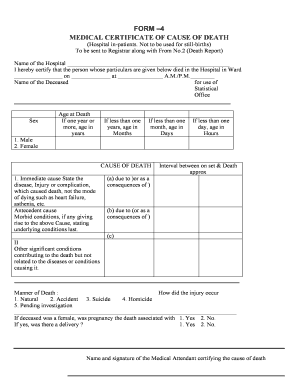
Get Daeth Certificate
How it works
-
Open form follow the instructions
-
Easily sign the form with your finger
-
Send filled & signed form or save
How to fill out the Death Certificate online
Completing a death certificate online is a vital process that requires careful attention to detail. This guide will walk you through each section of the Death Certificate form to ensure you accurately provide the necessary information.
Follow the steps to complete the Death Certificate form online.
- Click ‘Get Form’ button to obtain the form and open it in the online editor.
- Enter the name of the hospital in the designated field at the top of the form.
- Provide the full name of the deceased in the appropriate section, avoiding initials.
- Indicate the sex of the deceased by selecting either 'Male' or 'Female'.
- Fill in the age at death. If the deceased was over one year old, enter the age in completed years. If less than one year, specify the age in months; if under one month, use days; and if less than one day, use hours.
- In the 'Cause of Death' section, part 1, specify the immediate cause of death, which is the disease or injury. Avoid stating modes of dying.
- If there are antecedent causes or morbid conditions, include these in the subsequent part 1 lines (b) and (c).
- In part 2, list any significant conditions contributing to the death that are unrelated to the main causes mentioned.
- Select the manner of death from the options provided: Natural, Accident, Suicide, Homicide, or Pending investigation.
- If the deceased was female, indicate whether the death was related to pregnancy and whether there was a delivery.
- The medical attendant must provide their name and signature, confirming the cause of death.
- Lastly, verify the date and any additional notes needed before submitting the form.
- Once completed, you may save the changes, download, print, or share the form as needed.
Complete your documents online today for a seamless experience.
To confirm death, crucial criteria include the absence of blood circulation, a heartbeat, and spontaneous breathing. Additionally, medical assessment is necessary to ensure irreversible loss of brain function. These criteria are crucial steps before issuing a death certificate, ensuring accuracy and legality.
Industry-leading security and compliance
US Legal Forms protects your data by complying with industry-specific security standards.
-
In businnes since 199725+ years providing professional legal documents.
-
Accredited businessGuarantees that a business meets BBB accreditation standards in the US and Canada.
-
Secured by BraintreeValidated Level 1 PCI DSS compliant payment gateway that accepts most major credit and debit card brands from across the globe.


