Loading
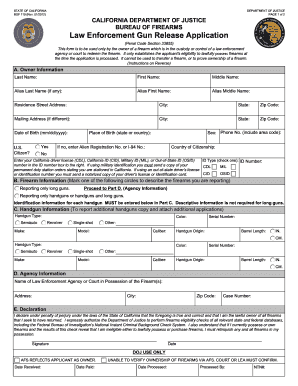
Get Doj Firearm Release Form Online 2020-2025
How it works
-
Open form follow the instructions
-
Easily sign the form with your finger
-
Send filled & signed form or save
How to fill out the Doj Firearm Release Form Online
Filling out the Doj Firearm Release Form Online can seem daunting, but with the right guidance, you can successfully navigate the process. This comprehensive guide will walk you through each step to ensure you complete the form accurately and efficiently.
Follow the steps to fill out the Doj Firearm Release Form Online.
- Click 'Get Form' button to obtain the form and open it in your preferred tool for filling out digital documents.
- Begin by entering your owner information. Fill in your last name, first name, middle name, and any aliases. Additionally, provide your residence street address, city, state, zip code, and mailing address if it differs.
- Next, enter your date of birth in the specified format (mm/dd/yyyy) and verify your U.S. citizenship status by selecting yes or no. If you are not a U.S. citizen, include your alien registration number or I-94 number and specify your country of citizenship.
- Choose the type of identification you are providing and enter the corresponding ID number. Ensure that if you are using a military ID, you include a copy of your permanent duty station orders.
- Indicate the type of firearms you are reporting by marking the appropriate circle. If you are reporting only long guns, proceed to Part D. If you have handguns to report, complete Part C.
- In the handgun information section, provide detailed identification for each handgun, including type, serial number, color, make, model, caliber, origin, and barrel length. If you have more than two handguns, make extra copies of the form as needed.
- After completing the firearm information, fill in the agency information. Enter the name and address of the law enforcement agency or court that currently has custody of the firearm(s). Include the case number if applicable.
- Sign and date the declaration to confirm that all the information you provided is true and correct. This is a critical step, as your signature is necessary for the application to be processed.
- Once you have filled out the entire form, review all the information for accuracy. After ensuring everything is correct, save your changes and proceed to download or print the form.
Start completing your Doj Firearm Release Form Online today to ensure your request is processed efficiently.
Yes, possessing an unregistered firearm in California is illegal and can lead to severe penalties. State law requires all firearms to be registered with the Department of Justice. It is wise to ensure your firearm complies with these regulations, and services like US Legal Forms can aid in handling the Doj Firearm Release Form Online.
Industry-leading security and compliance
US Legal Forms protects your data by complying with industry-specific security standards.
-
In businnes since 199725+ years providing professional legal documents.
-
Accredited businessGuarantees that a business meets BBB accreditation standards in the US and Canada.
-
Secured by BraintreeValidated Level 1 PCI DSS compliant payment gateway that accepts most major credit and debit card brands from across the globe.


