Loading
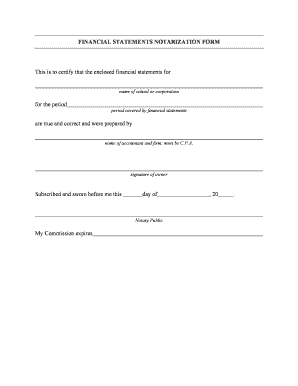
Get Notarized Financial Statement
How it works
-
Open form follow the instructions
-
Easily sign the form with your finger
-
Send filled & signed form or save
How to fill out the Notarized Financial Statement online
Filling out a Notarized Financial Statement is a crucial step for ensuring the accuracy and authenticity of financial claims. This guide provides you with a straightforward, step-by-step process for completing the form online, making it accessible even to those with limited legal experience.
Follow the steps to complete your Notarized Financial Statement online.
- Click ‘Get Form’ button to obtain the form and open it in the editor.
- Fill in the name of the school or corporation at the top of the form to specify the entity for which the financial statements are prepared.
- Indicate the period covered by the financial statements. This is typically the span of time for which you are reporting financial activity, such as a year or quarter.
- Enter the name of the accountant and the firm that prepared the financial statements. Ensure that this individual is a Certified Public Accountant (C.P.A.) as required.
- Sign the document in the designated area for the owner or authorized representative of the school or corporation.
- Include the date you are signing the document in the spot where it asks for the day.
- The notary public will complete their section, including their signature and the expiration date of their commission.
- After all the fields are filled out, review the form for accuracy and completeness.
- Save your changes, and when ready, download, print, or share the form as needed.
Complete your Notarized Financial Statement online today!
To obtain a certified financial statement, gather all necessary financial documents and prepare them for review. You can then approach a certified accountant or a financial institution that offers this service. If you need additional verification, consider utilizing a notary to create a notarized financial statement that confirms both the accuracy and legitimacy of your financial information.
Industry-leading security and compliance
US Legal Forms protects your data by complying with industry-specific security standards.
-
In businnes since 199725+ years providing professional legal documents.
-
Accredited businessGuarantees that a business meets BBB accreditation standards in the US and Canada.
-
Secured by BraintreeValidated Level 1 PCI DSS compliant payment gateway that accepts most major credit and debit card brands from across the globe.


