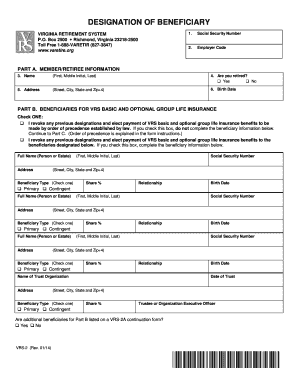
Get Vrs2 State Retirement Form
How it works
-
Open form follow the instructions
-
Easily sign the form with your finger
-
Send filled & signed form or save
How to fill out the Vrs2 State Retirement Form online
Filling out the Vrs2 State Retirement Form online is a straightforward process that ensures your designated beneficiaries are properly documented. This guide provides clear, step-by-step instructions to help you navigate each section of the form with confidence.
Follow the steps to complete the form accurately
- Press ‘Get Form’ button to access the Vrs2 State Retirement Form and open it in your chosen document editor.
- In Part A, Member/Retiree Information, fill in the following fields: Social Security Number, Employer Code (if applicable), your full name, retirement status (Yes or No), complete address, and your birth date.
- In Part B, Designation of Beneficiaries for VRS Basic and Optional Group Life Insurance, select one box to indicate whether you revoke previous designations or wish to designate new beneficiaries. If designating beneficiaries, provide their full names, addresses, Social Security Numbers, beneficiary types (Primary or Contingent), share percentages, relationships, and birth dates.
- In Part C, Designation of Beneficiaries for VRS Defined Benefit Member Account Retirement Contributions/Benefits, similarly select one box for revocation or designation of beneficiaries and complete the required information for each listed beneficiary.
- In Part D, certification, sign and date the certification statement. Ensure that all information is complete and accurate.
- Finally, save the changes to your filled form, then download, print, or share the form as needed. Make sure to mail the original to VRS for processing.
Complete your Vrs2 State Retirement Form online today to ensure your beneficiaries are correctly designated.
The Virginia state employee retirement plan is a structured program that provides retirement benefits to state workers, mainly through the VRS. This plan is designed to ensure state employees can retire comfortably after years of service. By submitting the Vrs2 State Retirement Form, employees can effectively navigate their retirement options. Understanding this plan is important for making informed decisions about your future.
Industry-leading security and compliance
-
In businnes since 199725+ years providing professional legal documents.
-
Accredited businessGuarantees that a business meets BBB accreditation standards in the US and Canada.
-
Secured by BraintreeValidated Level 1 PCI DSS compliant payment gateway that accepts most major credit and debit card brands from across the globe.


