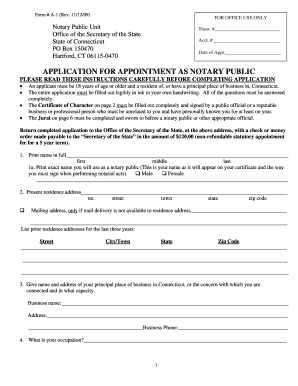
Get Ct Notary Public Application 2020-2025
How it works
-
Open form follow the instructions
-
Easily sign the form with your finger
-
Send filled & signed form or save
How to fill out the Ct Notary Public Application online
Filling out the Ct Notary Public Application online can seem daunting, but with clear guidance, you can navigate each section confidently. This guide offers step-by-step instructions to help you complete the application accurately.
Follow the steps to successfully complete your application.
- Click ‘Get Form’ button to obtain the application and open it in the editor.
- Begin by entering your full printed name in the provided fields for first, middle, and last names. Ensure the name you specify as your notary public will appear on your certificate and is the same you will use during notarial acts.
- Provide your present residence address, including the street number, town, state, and zip code. If your mail delivery service is not available at this address, include a separate mailing address.
- List any prior residence addresses for the last three years, ensuring to fill out the street, city/town, state, and zip code for each address.
- Input the name and address of your principal place of business in Connecticut. Include the business name, address, and business phone number.
- State your occupation clearly and legibly in the designated field.
- Fill in your date of birth and town/state of birth as requested.
- Indicate the highest degree you have awarded and the school you attended.
- Explain the primary purpose for which you expect to use your notary public appointment.
- If applicable, disclose any felony or misdemeanor convictions, including the date, charge, town, court, and terms of the sentence. If not, select 'No'.
- If you have been a notary public in Connecticut before, provide details regarding the name used, date of appointment, and account number.
- Respond to inquiries regarding any prior refusals or revocations of a notarial commission, if applicable.
- Complete the Certificate of Character section with the information of the person affirming your character. This person must be a public official or reputable individual who has known you for at least one year.
- Carefully complete the Notary Public Examination, ensuring answers are in your handwriting, as this is crucial for your appointment.
- Finish the application by completing the Jurat section, signing it under penalty of false statement, and having it sworn before a qualified notary or official.
- Once all sections are completed accurately, you may save changes, download, print, or share the form as needed.
Start your Ct Notary Public Application online today to take the first step in becoming a notary public.
Formatting a document for notarization involves including specific information that identifies the notary and the transaction. Ensure the document has a notarial block, stating the county and state along with the notary's signature and seal. Clear formatting is essential for validity. You can find more detailed formatting tips in your Ct Notary Public Application resources at UsLegalForms, which simplifies this task for you.
Industry-leading security and compliance
-
In businnes since 199725+ years providing professional legal documents.
-
Accredited businessGuarantees that a business meets BBB accreditation standards in the US and Canada.
-
Secured by BraintreeValidated Level 1 PCI DSS compliant payment gateway that accepts most major credit and debit card brands from across the globe.


