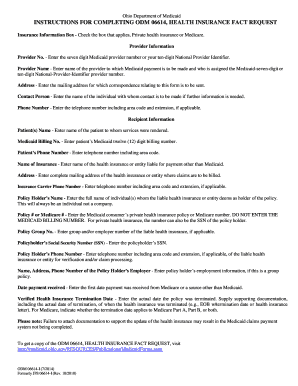
Get Instructions For Completing Odm 06614
How it works
-
Open form follow the instructions
-
Easily sign the form with your finger
-
Send filled & signed form or save
How to fill out the INSTRUCTIONS FOR COMPLETING ODM 06614 online
Completing the ODM 06614 form correctly is crucial for processing health insurance information within the Ohio Department of Medicaid. This guide provides straightforward, step-by-step instructions for filling out the form online, ensuring clarity and ease of understanding for all users.
Follow the steps to effectively complete ODM 06614 online.
- Click the ‘Get Form’ button to retrieve the ODM 06614 and open it in your preferred editing tool.
- In the Insurance Information Box, check the box corresponding to your situation: either 'Private health insurance' or 'Medicare'.
- Provide the Provider Information by entering the following details: - Provider No.: Input the seven-digit Medicaid provider number or the ten-digit National Provider Identifier. - Provider Name: Fill in the name of the provider receiving Medicaid payments associated with the specified provider number. - Address: Enter the mailing address for correspondence related to this form. - Contact Person: Fill in the name of the individual for further contact. - Phone Number: Enter their telephone number including the area code and any applicable extension.
- Next, move to the Recipient Information section. Here, you will need to provide: - Patient(s) Name: Enter the name of the patient who received services. - Medicaid Billing No.: Fill in the patient’s twelve-digit Medicaid billing number. - Patient’s Phone Number: Include the patient’s telephone number with area code.
- Continue by providing insurance details: - Name of Insurance: Enter the name of the health insurance provider, aside from Medicaid. - Address: Write the complete mailing address for the health insurance provider. - Insurance Carrier Phone Number: Enter the corresponding telephone number with area code.
- Complete the Policy Holder Information by entering: - Policy Holder’s Name: Include the full name of the individual holding the insurance policy. - Policy # or Medicare #: Input the private health insurance policy number or Medicare number (do not use the Medicaid billing number). - Policy Group No.: If applicable, enter the group or employer number relevant to the insurance. - Policyholder’s Social Security Number (SSN): Fill in the SSN of the policy holder. - Policy Holder’s Phone Number: Provide the phone number of the health insurance entity for verification.
- If applicable to your situation, include the following information regarding the policy holder’s employer, if this is a group policy: - Name, Address, Phone Number of the Policy Holder’s Employer.
- Document payment details: - Date payment received: Indicate the first date payment was received from sources other than Medicaid. - Verified Health Insurance Termination Date: Fill in the actual termination date of the health policy and attach supporting documentation, such as an Explanation of Benefits (EOB) or health insurance letter indicating the termination date. Specify whether this termination applies to Medicare Part A, Part B, or both.
- After completing all relevant sections, review your entries for accuracy. You may then save the changes, download, print, or share the completed ODM 06614 form as needed.
Start completing your ODM 06614 online today for streamlined processing.
Typically, the approval process for Medicaid in Ohio can take anywhere from 30 to 60 days. This duration may vary based on application complexity and document submission completeness. Following the INSTRUCTIONS FOR COMPLETING ODM 06614 carefully can help reduce delays. If you need a smoother experience, consider using resources from USLegalForms to ensure every aspect of your application is in order.
Industry-leading security and compliance
-
In businnes since 199725+ years providing professional legal documents.
-
Accredited businessGuarantees that a business meets BBB accreditation standards in the US and Canada.
-
Secured by BraintreeValidated Level 1 PCI DSS compliant payment gateway that accepts most major credit and debit card brands from across the globe.


