Loading
Get Wordped
How it works
-
Open form follow the instructions
-
Easily sign the form with your finger
-
Send filled & signed form or save
How to fill out the Wordped online
This guide provides clear instructions for users seeking to fill out the Wordped document accurately and efficiently. Whether you are filling out the initial pediatric health history and physical form or another section, these step-by-step guidelines will assist you through the process.
Follow the steps to successfully complete the Wordped form online.
- Click ‘Get Form’ button to obtain the form and open it in the editor.
- Begin by entering the child's name and date of birth in the designated fields. Ensure that you provide accurate information as this will be essential for the health records.
- Next, fill in today’s date, the name of the informant, and their reliability deemed in providing this information.
- Indicate the reason for the visit, checking either 'WCC' or 'Other,' ensuring any other reason is noted clearly.
- In the social and family history section, complete each field with relevant details about the family members, including name, age, health, occupation, and education.
- For parental plans, write down any relevant information that reflects the family's situation.
- Record information about siblings, any medication allergies, and other allergies. Provide details on any past hospitalizations or surgeries.
- Review and fill in the current medications being taken by the child, and note their immunization status along with any adverse reactions to past immunizations.
- Fill out the birth history section with information about the child's birth, including the location, gestational age, any complications during pregnancy, and type of delivery.
- In the additional health care sources section, write down any other sources of health care the child may receive.
- Proceed to the family situation section, documenting income source, housing type, household members, and childcare support.
- Provide details concerning transportation methods, safety measures in place, and emergency contacts.
- In the child’s behavior and health section, record daily routines, including hours of television watched, type of discipline, and dietary information.
- Lastly, summarize any relevant health concerns, behavioral issues, or family medical history regarding conditions such as heart problems or diabetes.
- After thoroughly completing the form, you will have the option to save your changes, download a copy, print it, or share the document as needed.
Start filling out your document online today to ensure the smooth processing of your child's health history.
To access WordPad, simply search for it in the Windows Start menu. Just type 'WordPad' into the search bar, and it should appear in the results. Click on the app to launch it, and you'll find a user-friendly interface ready for your text projects. If you can't locate WordPad, it might help to check under the Windows Accessories folder.
Industry-leading security and compliance
US Legal Forms protects your data by complying with industry-specific security standards.
-
In businnes since 199725+ years providing professional legal documents.
-
Accredited businessGuarantees that a business meets BBB accreditation standards in the US and Canada.
-
Secured by BraintreeValidated Level 1 PCI DSS compliant payment gateway that accepts most major credit and debit card brands from across the globe.


