Loading
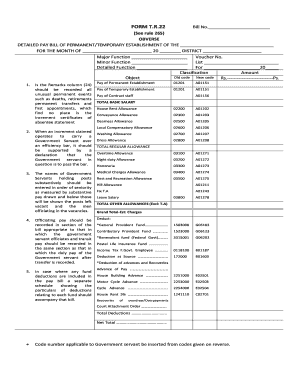
Get Tr 22 Form 2020-2026
How it works
-
Open form follow the instructions
-
Easily sign the form with your finger
-
Send filled & signed form or save
How to fill out the Tr 22 Form online
Filling out the Tr 22 Form online is a crucial task for managing payroll details effectively. This guide will provide you with comprehensive steps to ensure accuracy while completing the form.
Follow the steps to successfully complete the Tr 22 Form online.
- Click ‘Get Form’ button to obtain the form and open it in the editor.
- Begin by entering the Bill Number and the Name of the Establishment for the specified month and year.
- Fill in the District, Major Function, Minor Function, and Detailed Function sections accordingly to provide clarity on the purpose of the pay bill.
- Record the classifications of payments, including the amounts for pay of permanent establishment, temporary establishment, and contract staff. Ensure accuracy in the coding for each type of pay.
- In the Remarks column, add any significant events such as retirements or appointments that may affect payroll.
- List all allowances including House Rent Allowance and Overtime Allowance by entering their respective amounts in the designated columns.
- Make sure to note all deductions in the Deductions and Recoveries section, ensuring that all amounts are correctly accounted for before finalizing the form.
- Once all information has been entered, carefully review the form for any errors or omissions.
- Save your changes, then download, print, or share the completed form as needed.
Complete your documents online today to streamline your payroll processing.
To fill out a TR 220, begin by carefully writing your case number and the court's name at the top. Next, provide your information and details relevant to the motion or request being made. It is important to be thorough and clear, ensuring that your document aligns with the requirements of the court. For a smooth experience, consider using uslegalforms, which offers guidance on correctly completing the TR 220, alongside resources like the Tr 22 Form.
Industry-leading security and compliance
US Legal Forms protects your data by complying with industry-specific security standards.
-
In businnes since 199725+ years providing professional legal documents.
-
Accredited businessGuarantees that a business meets BBB accreditation standards in the US and Canada.
-
Secured by BraintreeValidated Level 1 PCI DSS compliant payment gateway that accepts most major credit and debit card brands from across the globe.


