Loading
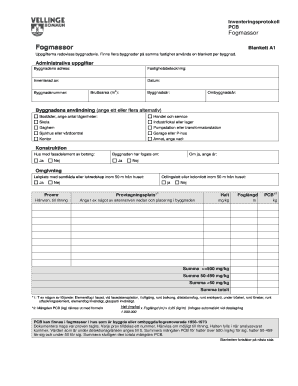
Get Dokument A1 2020-2026
How it works
-
Open form follow the instructions
-
Easily sign the form with your finger
-
Send filled & signed form or save
How to fill out the Dokument A1 online
Filling out the Dokument A1 is an important task for documenting various properties and their specific characteristics. This guide will assist you in completing this form accurately and efficiently online.
Follow the steps to fill out the Dokument A1 form online.
- Click the 'Get Form' button to obtain the form and open it in the editor.
- Provide administrative information. Fill in the building's address, property designation, the name of the person conducting the inventory, and the date of the report.
- Enter key details about the building. Specify the gross area in square meters, the building number, the year of construction, and the year of any renovations.
- Indicate the building's usage by selecting one or more options. Options may include residential, commercial, school, industrial space, daycare, and more. If applicable, enter the number of apartments for residential buildings.
- Describe the construction specifics. Indicate whether the building has concrete facade elements and if any joints have been renovated, specifying the year of renovation if applicable.
- Document environmental details. Note if there is a playground or garden plot within 50 meters of the building.
- Fill in sampling information. Assign a sample number and specify the sampling location, referring to any relevant drawings.
- Enter the PCB content levels. For each sample, record the PCB concentration and joint length. Use the formula provided to calculate the amount of PCB in kilograms.
- Sum the amounts for each category (greater than or equal to 500 mg/kg, between 50-499 mg/kg, and less than 50 mg/kg). Finally, calculate the overall total PCB.
- Once all sections are completed, review your entries for accuracy. Save your changes, download, print, or share the form as needed.
Start filling out your Dokument A1 online to ensure your property is accurately documented.
In the context of the USA, the Dokument A1 refers to a specific form issued to workers who are sent to work in other countries while maintaining their US social security status. It is important for American companies with overseas employees to secure this document. By doing so, they ensure compliance with international social security regulations.
Industry-leading security and compliance
US Legal Forms protects your data by complying with industry-specific security standards.
-
In businnes since 199725+ years providing professional legal documents.
-
Accredited businessGuarantees that a business meets BBB accreditation standards in the US and Canada.
-
Secured by BraintreeValidated Level 1 PCI DSS compliant payment gateway that accepts most major credit and debit card brands from across the globe.


