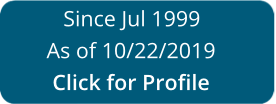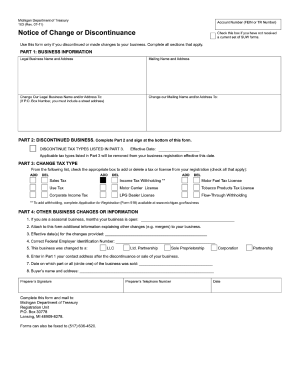
Get MI DoT 163 2011
How It Works
-
Open form follow the instructions
-
Easily sign the form with your finger
-
Send filled & signed form or save
Tips on how to fill out, edit and sign Discontinue online
How to fill out and sign Faxed online?
Get your online template and fill it in using progressive features. Enjoy smart fillable fields and interactivity. Follow the simple instructions below:
Nowadays, most Americans tend to prefer to do their own taxes and, furthermore, to fill in papers electronically. The US Legal Forms browser platform makes the process of preparing the MI DoT 163 fast and handy. Now it will require a maximum of thirty minutes, and you can accomplish it from any place.
The best way to get MI DoT 163 quick and simple:
-
Open up the PDF sample in the editor.
-
Refer to the highlighted fillable lines. This is where to put in your details.
-
Click on the variant to choose if you see the checkboxes.
-
Check out the Text tool and other advanced features to manually change the MI DoT 163.
-
Verify every detail before you continue to sign.
-
Create your exclusive eSignature by using a keyboard, camera, touchpad, computer mouse or cellphone.
-
Certify your template electronically and place the particular date.
-
Click on Done proceed.
-
Save or send the file to the receiver.
Ensure that you have filled in and delivered the MI DoT 163 correctly in time. Consider any deadline. When you provide incorrect data in your fiscal papers, it may result in severe fees and cause problems with your yearly tax return. Use only professional templates with US Legal Forms!
How to edit Mailing: customize forms online
Pick a reliable document editing service you can trust. Revise, execute, and certify Mailing securely online.
Too often, working with documents, like Mailing, can be pain, especially if you received them in a digital format but don’t have access to specialized tools. Of course, you can use some workarounds to get around it, but you risk getting a document that won't fulfill the submission requirements. Using a printer and scanner isn’t a way out either because it's time- and resource-consuming.
We offer a smoother and more streamlined way of modifying files. A comprehensive catalog of document templates that are straightforward to change and certify, to make fillable for others. Our platform extends way beyond a set of templates. One of the best parts of utilizing our option is that you can revise Mailing directly on our website.
Since it's an online-based option, it saves you from having to get any software program. Additionally, not all company rules permit you to install it on your corporate computer. Here's the best way to effortlessly and securely execute your paperwork with our platform.
- Click the Get Form > you’ll be instantly redirected to our editor.
- Once opened, you can kick off the editing process.
- Select checkmark or circle, line, arrow and cross and other choices to annotate your form.
- Pick the date field to add a specific date to your document.
- Add text boxes, photos and notes and more to enrich the content.
- Use the fillable fields option on the right to create fillable {fields.
- Select Sign from the top toolbar to generate and create your legally-binding signature.
- Hit DONE and save, print, and share or get the document.
Say goodbye to paper and other ineffective methods for executing your Mailing or other files. Use our tool instead that includes one of the richest libraries of ready-to-customize templates and a robust document editing option. It's easy and secure, and can save you lots of time! Don’t take our word for it, try it out yourself!
Experience a faster way to fill out and sign forms on the web. Access the most extensive library of templates available.
Video instructions and help with filling out and completing gov
Complete your mergers with ease. If you have questions — we have the answers for you in this quick video guide. Prepare accurate and professional documents without any headaches.
Tr FAQ
Use professional pre-built templates to fill in and sign documents online faster. Get access to thousands of forms.
Keywords relevant to MI DoT 163
- Proprietorship
- suw
- llc
- applicable
- gov
- mergers
- tr
- discontinued
- discontinue
- Lansing
- seasonal
- faxed
- Mailing
- delete
- withholding
USLegal fulfills industry-leading security and compliance standards.
-

VeriSign secured
#1 Internet-trusted security seal. Ensures that a website is free of malware attacks.
-
Accredited Business
Guarantees that a business meets BBB accreditation standards in the US and Canada.
-

TopTen Reviews
Highest customer reviews on one of the most highly-trusted product review platforms.