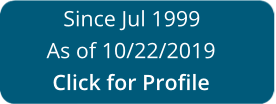Get 2021 form 8962 instructions
How It Works
-
Open form follow the instructions
-
Easily sign the form with your finger
-
Send filled & signed form or save
Tips on how to fill out, edit and sign 8962 form 2021 instructions online
How to fill out and sign 2021 instructions form 8962 online?
Get your online template and fill it in using progressive features. Enjoy smart fillable fields and interactivity. Follow the simple instructions below:
If you aren?t associated with document managing and legal operations, filling out IRS documents will be extremely difficult. We comprehend the importance of correctly completing documents. Our online software proposes the utility to make the mechanism of filing IRS docs as elementary as possible. Follow this guideline to properly and quickly fill in IRS Instructions 8962.
The best way to submit the IRS Instructions 8962 online:
-
Click the button Get Form to open it and begin modifying.
-
Fill out all required fields in the selected document using our advantageous PDF editor. Switch the Wizard Tool on to complete the procedure even simpler.
-
Ensure the correctness of filled details.
-
Add the date of finishing IRS Instructions 8962. Utilize the Sign Tool to make a special signature for the document legalization.
-
Finish editing by clicking on Done.
-
Send this file directly to the IRS in the most convenient way for you: through email, using virtual fax or postal service.
-
You can print it on paper if a hard copy is needed and download or save it to the favored cloud storage.
Using our service will make expert filling IRS Instructions 8962 a reality. make everything for your comfortable and secure work.
How to edit Instructions for form 8962 2021: customize forms online
Use our comprehensive editor to turn a simple online template into a completed document. Continue reading to learn how to edit Instructions for form 8962 2021 online easily.
Once you find an ideal Instructions for form 8962 2021, all you need to do is adjust the template to your preferences or legal requirements. Apart from completing the fillable form with accurate information, you might need to remove some provisions in the document that are irrelevant to your case. On the other hand, you might want to add some missing conditions in the original template. Our advanced document editing tools are the best way to fix and adjust the form.
The editor lets you modify the content of any form, even if the document is in PDF format. You can add and remove text, insert fillable fields, and make additional changes while keeping the original formatting of the document. Also you can rearrange the structure of the form by changing page order.
You don’t need to print the Instructions for form 8962 2021 to sign it. The editor comes along with electronic signature capabilities. Most of the forms already have signature fields. So, you just need to add your signature and request one from the other signing party via email.
Follow this step-by-step guide to build your Instructions for form 8962 2021:
- Open the preferred template.
- Use the toolbar to adjust the template to your preferences.
- Fill out the form providing accurate information.
- Click on the signature field and add your eSignature.
- Send the document for signature to other signers if necessary.
After all parties complete the document, you will get a signed copy which you can download, print, and share with others.
Our services let you save tons of your time and reduce the chance of an error in your documents. Improve your document workflows with efficient editing capabilities and a powerful eSignature solution.
Experience a faster way to fill out and sign forms on the web. Access the most extensive library of templates available.
Video instructions and help with filling out and completing form 8962 instructions 2023
Use our simple instructions for the rapid and easy submitting of the form 8962 instructions 2021. Find, complete, and deliver better documents online while spending less time. Ensure the high security of your templates.
8962 instructions FAQ
Use professional pre-built templates to fill in and sign documents online faster. Get access to thousands of forms.
Keywords relevant to 8962 instruction 2021
- instruction 8962 2021
- 8962 instructions 2023
- irs form 8962 instructions 2021 printable
- what is form 8962
- instructions 8962 2021
- form 8962 instructions 2021 pdf
- form 1065 instructions 2021
- instructions for 8962 form 2021
- how to fill out 8962 form 2021
- will i get penalized if i overestimate my income for obamacare
- 8962 form 2021
- 2021 8962 instructions
- how to fill out form 8962
- 8962 instructions 2017
- 2020 form 8962 instructions
USLegal fulfills industry-leading security and compliance standards.
-

VeriSign secured
#1 Internet-trusted security seal. Ensures that a website is free of malware attacks.
-
Accredited Business
Guarantees that a business meets BBB accreditation standards in the US and Canada.
-

TopTen Reviews
Highest customer reviews on one of the most highly-trusted product review platforms.