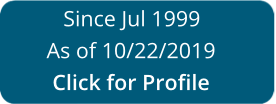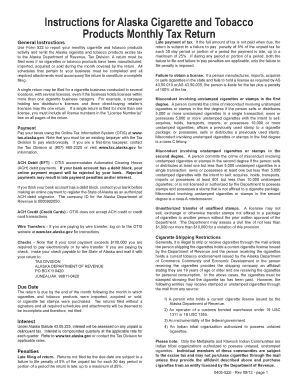
Get AK 522i 2012-2024
How It Works
-
Open form follow the instructions
-
Easily sign the form with your finger
-
Send filled & signed form or save
Tips on how to fill out, edit and sign 2005 online
How to fill out and sign Unaffixed online?
Get your online template and fill it in using progressive features. Enjoy smart fillable fields and interactivity. Follow the simple instructions below:
If the tax season started unexpectedly or maybe you just forgot about it, it could probably cause problems for you. AK 522i is not the simplest one, but you do not have reason for panic in any case.
Making use of our convenient platform you will understand the right way to fill up AK 522i even in situations of critical time deficit. The only thing you need is to follow these simple instructions:
-
Open the document with our advanced PDF editor.
-
Fill in all the info required in AK 522i, utilizing fillable lines.
-
Add photos, crosses, check and text boxes, if needed.
-
Repeating information will be filled automatically after the first input.
-
If you have any difficulties, use the Wizard Tool. You will see useful tips for simpler finalization.
-
Don?t forget to include the date of application.
-
Create your unique e-signature once and put it in all the needed places.
-
Check the details you have filled in. Correct mistakes if necessary.
-
Click Done to complete editing and choose how you will deliver it. You will have the possibility to use online fax, USPS or e-mail.
-
You can even download the file to print it later or upload it to cloud storage like Google Drive, OneDrive, etc.
With this complete digital solution and its beneficial instruments, filling out AK 522i becomes more handy. Don?t wait to use it and have more time on hobbies and interests instead of preparing paperwork.
How to edit Unsaleable: customize forms online
Have your stressless and paper-free way of working with Unsaleable. Use our trusted online option and save a great deal of time.
Drafting every document, including Unsaleable, from scratch requires too much effort, so having a tried-and-tested platform of pre-uploaded document templates can do magic for your efficiency.
But working with them can be challenge, especially when it comes to the files in PDF format. Luckily, our extensive library includes a built-in editor that enables you to easily fill out and customize Unsaleable without leaving our website so that you don't need to lose your precious executing your documents. Here's what you can do with your document using our tools:
- Step 1. Locate the needed document on our website.
- Step 2. Click Get Form to open it in the editor.
- Step 3. Use our professional editing features that let you add, remove, annotate and highlight or blackout text.
- Step 4. Generate and add a legally-binding signature to your document by utilizing the sign option from the top toolbar.
- Step 5. If the form layout doesn’t look the way you need it, utilize the features on the right to remove, add, and arrange pages.
- step 6. Insert fillable fields so other persons can be invited to fill out the form (if applicable).
- Step 7. Pass around or send out the document, print it out, or select the format in which you’d like to get the document.
Whether you need to execute editable Unsaleable or any other form available in our catalog, you’re well on your way with our online document editor. It's easy and secure and doesn’t require you to have particular skills. Our web-based solution is set up to handle practical everything you can think of concerning file editing and execution.
No longer use traditional way of handling your forms. Go with a more efficient option to help you simplify your activities and make them less reliant on paper.
Experience a faster way to fill out and sign forms on the web. Access the most extensive library of templates available.
Video instructions and help with filling out and completing D-1
Watch our video to discover how you can easily complete the NPM and understand the advantages of using online templates. Simplify your paperwork with excellent web-based tools.
USC FAQ
Use professional pre-built templates to fill in and sign documents online faster. Get access to thousands of forms.
Keywords relevant to AK 522i
- untaxed
- 0405-522i
- Metlakatla
- Klawock
- D-1
- NPM
- USC
- 10a
- 2005
- FedEx
- EFT
- unaffixed
- unsaleable
- ATF-F3069
- cigarettealaska
USLegal fulfills industry-leading security and compliance standards.
-

VeriSign secured
#1 Internet-trusted security seal. Ensures that a website is free of malware attacks.
-
Accredited Business
Guarantees that a business meets BBB accreditation standards in the US and Canada.
-

TopTen Reviews
Highest customer reviews on one of the most highly-trusted product review platforms.