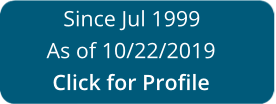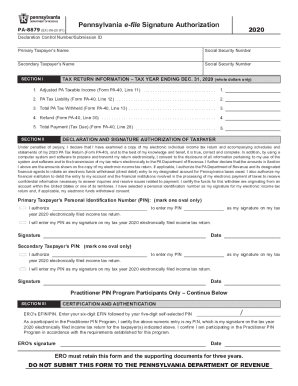
Get PA PA-8879 2020
How It Works
-
Open form follow the instructions
-
Easily sign the form with your finger
-
Send filled & signed form or save
Tips on how to fill out, edit and sign Certify online
How to fill out and sign Participant online?
Get your online template and fill it in using progressive features. Enjoy smart fillable fields and interactivity. Follow the simple instructions below:
Tax blank filling out can become a serious problem and extreme headache if no proper guidance offered. US Legal Forms has been developed as an online option for PA PA-8879 e-filing and provides numerous benefits for the taxpayers.
Utilize the tips about how to fill out the PA PA-8879:
-
Find the template on the site within the respective section or via the Search engine.
-
Click on the orange button to open it and wait until it?s loaded.
-
Review the blank and stick to the guidelines. In case you have never accomplished the sample before, stick to the line-to-line instructions.
-
Focus on the yellow fields. They are fillable and demand specific information to get inserted. In case you are not sure what data to insert, learn the recommendations.
-
Always sign the PA PA-8879. Utilize the built-in instrument to make the e-signature.
-
Press the date field to automatically put in the relevant date.
-
Re-read the template to check and modify it before the submitting.
- Click the Done button in the upper menu once you have finished it.
-
Save, download or export the accomplished template.
Use US Legal Forms to guarantee secure as well as simple PA PA-8879 filling out
How to edit Eros: customize forms online
Make the most of our powerful online document editor while completing your forms. Complete the Eros, emphasize on the most important details, and effortlessly make any other essential adjustments to its content.
Preparing documentation electronically is not only time-saving but also gives an opportunity to modify the template in accordance with your requirements. If you’re about to manage the Eros, consider completing it with our robust online editing solutions. Whether you make an error or enter the requested information into the wrong area, you can easily make changes to the document without the need to restart it from the beginning as during manual fill-out. In addition to that, you can stress on the critical data in your paperwork by highlighting specific pieces of content with colors, underlining them, or circling them.
Follow these simple and quick actions to fill out and edit your Eros online:
- Open the file in the editor.
- Type in the required information in the empty fields using Text, Check, and Cross tools.
- Adhere to the form navigation not to miss any mandatory fields in the template.
- Circle some of the crucial details and add a URL to it if necessary.
- Use the Highlight or Line options to stress on the most important pieces of content.
- Select colors and thickness for these lines to make your sample look professional.
- Erase or blackout the facts you don’t want to be visible to other people.
- Substitute pieces of content containing errors and type in text that you need.
- End up modifcations with the Done button as soon as you make sure everything is correct in the form.
Our powerful online solutions are the most effective way to complete and modify Eros in accordance with your needs. Use it to manage personal or professional documentation from anywhere. Open it in a browser, make any adjustments to your forms, and return to them at any moment in the future - they all will be securely kept in the cloud.
Experience a faster way to fill out and sign forms on the web. Access the most extensive library of templates available.
Video instructions and help with filling out and completing authentication
Watch this short video to get useful advice about how to complete the originating. Make the process much faster and easier with these simple step-by-step instructions.
Dec FAQ
Use professional pre-built templates to fill in and sign documents online faster. Get access to thousands of forms.
Keywords relevant to PA PA-8879
- III
- taxable
- debit
- applicable
- authentication
- originating
- Dec
- Certification
- certify
- taxpayer
- digit
- participant
- eros
- electronically
- participants
USLegal fulfills industry-leading security and compliance standards.
-

VeriSign secured
#1 Internet-trusted security seal. Ensures that a website is free of malware attacks.
-
Accredited Business
Guarantees that a business meets BBB accreditation standards in the US and Canada.
-

TopTen Reviews
Highest customer reviews on one of the most highly-trusted product review platforms.