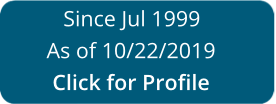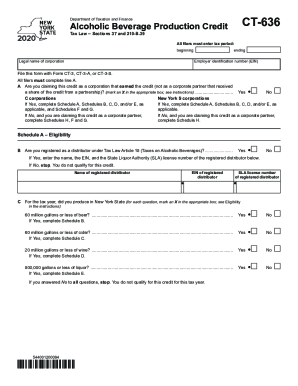
Get NY DTF CT-636 2020
How It Works
-
Open form follow the instructions
-
Easily sign the form with your finger
-
Send filled & signed form or save
Tips on how to fill out, edit and sign Totals online
How to fill out and sign Credited online?
Get your online template and fill it in using progressive features. Enjoy smart fillable fields and interactivity. Follow the simple instructions below:
Nowadays, most Americans prefer to do their own taxes and, moreover, to fill in forms in electronic format. The US Legal Forms web-based service makes the process of e-filing the NY DTF CT-636 fast and hassle-free. Now it will take a maximum of thirty minutes, and you can do it from any place.
Tips on how to file NY DTF CT-636 quick and easy:
-
Open the PDF sample in the editor.
-
Refer to the highlighted fillable lines. This is where to put in your data.
-
Click the variant to choose if you see the checkboxes.
-
Proceed to the Text tool and also other sophisticated functions to manually edit the NY DTF CT-636.
-
Confirm every detail before you keep signing.
-
Design your distinctive eSignature by using a key-board, camera, touchpad, computer mouse or cellphone.
-
Certify your template online and place the date.
-
Click Done continue.
-
Download or send the record to the recipient.
Make sure that you have filled in and directed the NY DTF CT-636 correctly by the due date. Think about any applicable term. When you provide incorrect data with your fiscal reports, it can result in serious fines and create problems with your yearly income tax return. Be sure to use only qualified templates with US Legal Forms!
How to edit Unused: customize forms online
Fill out and sign your Unused quickly and error-free. Find and edit, and sign customizable form samples in a comfort of a single tab.
Your document workflow can be a lot more efficient if everything required for editing and managing the flow is arranged in one place. If you are searching for a Unused form sample, this is a place to get it and fill it out without looking for third-party solutions. With this intelligent search engine and editing tool, you won’t need to look any further.
Simply type the name of the Unused or any other form and find the right template. If the sample seems relevant, you can start editing it right on the spot by clicking Get form. No need to print out or even download it. Hover and click on the interactive fillable fields to place your details and sign the form in a single editor.
Use more editing tools to customize your template:
- Check interactive checkboxes in forms by clicking on them. Check other areas of the Unused form text by using the Cross, Check, and Circle tools
- If you need to insert more text into the file, utilize the Text tool or add fillable fields with the respective button. You can also specify the content of each fillable field.
- Add images to forms with the Image button. Upload images from your device or capture them with your computer camera.
- Add custom visual components to the document. Use Draw, Line, and Arrow tools to draw on the form.
- Draw over the text in the document if you wish to hide it or stress it. Cover text fragments with theErase and Highlight, or Blackout tool.
- Add custom components like Initials or Date with the respective tools. They will be generated automatically.
- Save the form on your device or convert its format to the one you want.
When equipped with a smart forms catalog and a powerful document editing solution, working with documentation is easier. Find the form you need, fill it out immediately, and sign it on the spot without downloading it. Get your paperwork routine simplified with a solution tailored for editing forms.
Experience a faster way to fill out and sign forms on the web. Access the most extensive library of templates available.
Video instructions and help with filling out and completing applicable
Transform an online template into an accurately completed partnerships in a matter of minutes. Get rid of tedious work — follow the simple recommendations from the video below.
Use professional pre-built templates to fill in and sign documents online faster. Get access to thousands of forms.
Keywords relevant to NY DTF CT-636
- sla
- Computation
- refunded
- ELIGIBILITY
- applicable
- partnerships
- limitation
- Taxation
- Totals
- subtract
- corresponding
- credited
- Unused
- beverages
- Distributor
USLegal fulfills industry-leading security and compliance standards.
-

VeriSign secured
#1 Internet-trusted security seal. Ensures that a website is free of malware attacks.
-
Accredited Business
Guarantees that a business meets BBB accreditation standards in the US and Canada.
-

TopTen Reviews
Highest customer reviews on one of the most highly-trusted product review platforms.