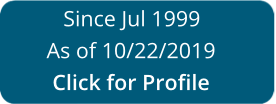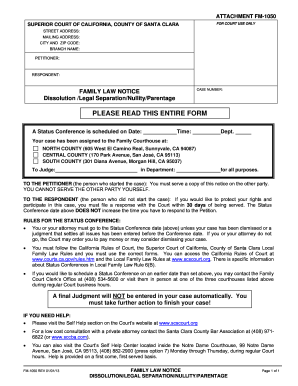
Get CA FM-1050 2013
How It Works
-
Open form follow the instructions
-
Easily sign the form with your finger
-
Send filled & signed form or save
Tips on how to fill out, edit and sign Disclosure online
How to fill out and sign Mailing online?
Get your online template and fill it in using progressive features. Enjoy smart fillable fields and interactivity. Follow the simple instructions below:
Select a convenient CA FM-1050 online tool that will speed up the procedure of submitting the legal records making it simple for everybody. With US Legal Forms, you don't need to worry about the preparation of your papers any more!
How you can fill in CA FM-1050 in certain simple steps:
-
Click Get Form to open the e-template in the PDF editor.
-
Check out fillable fields in the file pages and input all the needed details.
-
Explore the checkboxes and pick the appropriate ones by tapping on them.
-
Check your provided information (name and address, all numbers) twice to avoid misprints and mistakes.
-
Create your distinctive electronic certification mark using the Sign Tool.
-
eSign and date the template.
-
Finish the CA FM-1050 with the Done option.
-
Email the record or deliver it by Fax or USPS.
-
Print it out directly from the internet browser if you need a hardcopy or download the PDF-file to your gadget.
Use US Legal Forms for doing CA FM-1050 on the web and e-submitting papers from home. Feel safe during any legal processes and get ready templates like a professional.
How to edit CA FM-1050: customize forms online
Your quickly editable and customizable CA FM-1050 template is within easy reach. Take advantage of our library with a built-in online editor.
Do you put off completing CA FM-1050 because you simply don't know where to start and how to proceed? We understand how you feel and have an excellent tool for you that has nothing nothing to do with fighting your procrastination!
Our online catalog of ready-to-edit templates lets you search through and choose from thousands of fillable forms adapted for a number of purposes and scenarios. But obtaining the document is just scratching the surface. We offer you all the needed tools to complete, certfy, and change the template of your choosing without leaving our website.
All you need to do is to open the template in the editor. Check the verbiage of CA FM-1050 and confirm whether it's what you’re looking for. Start off modifying the template by using the annotation tools to give your form a more organized and neater look.
- Add checkmarks, circles, arrows and lines.
- Highlight, blackout, and correct the existing text.
- If the template is intended for other users too, you can add fillable fields and share them for other parties to complete.
- As soon as you’re through modifying the template, you can download the file in any available format or choose any sharing or delivery options.
Summing up, along with CA FM-1050, you'll get:
- A robust suite of editing} and annotation tools.
- A built-in legally-binding eSignature solution.
- The option to generate forms from scratch or based on the pre-uploaded template.
- Compatibility with various platforms and devices for greater convenience.
- Many possibilities for safeguarding your documents.
- A wide range of delivery options for easier sharing and sending out documents.
- Compliance with eSignature laws regulating the use of eSignature in online operations.
With our full-featured solution, your completed forms will almost always be legitimately binding and fully encoded. We make certain to protect your most vulnerable information.
Get what is needed to generate a professional-looking CA FM-1050. Make the right choice and check out our program now!
Experience a faster way to fill out and sign forms on the web. Access the most extensive library of templates available.
Video instructions and help with filling out and completing gov
Don’t waste your time — watch our short video guide to figure out how to fill in the Petitioner. A few minutes, a few simple steps, and everything gets done.
Use professional pre-built templates to fill in and sign documents online faster. Get access to thousands of forms.
Keywords relevant to CA FM-1050
- Jos
- Sunnyvale
- dissolution
- respondent
- gov
- Petitioner
- camino
- org
- disclosure
- attachment
- scheduling
- Mailing
USLegal fulfills industry-leading security and compliance standards.
-

VeriSign secured
#1 Internet-trusted security seal. Ensures that a website is free of malware attacks.
-
Accredited Business
Guarantees that a business meets BBB accreditation standards in the US and Canada.
-

TopTen Reviews
Highest customer reviews on one of the most highly-trusted product review platforms.