Loading
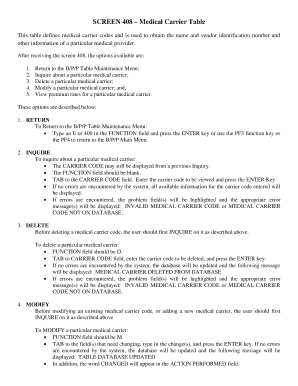
Get Medical Carrier Table - Tamus
How it works
-
Open form follow the instructions
-
Easily sign the form with your finger
-
Send filled & signed form or save
How to fill out the Medical Carrier Table - Tamus online
This guide provides detailed instructions for users on how to navigate and complete the Medical Carrier Table - Tamus form online. Whether you are modifying existing entries or adding new ones, this step-by-step guide ensures you have the information needed for successful completion.
Follow the steps to fill out the Medical Carrier Table effectively.
- Click the ‘Get Form’ button to access the Medical Carrier Table - Tamus form and open it in your preferred online editor.
- In the FUNCTION field, enter the desired action: leave blank to inquire about a medical carrier, or specify 'M' to modify, 'D' to delete, or 'E' to end your session.
- For inquiries, tab to the CARRIER CODE field, input a valid carrier code, and press the ENTER key to display related information.
- If you are deleting a carrier, first inquire as per step 3. In the FUNCTION field, enter 'D', tab to the CARRIER CODE field, input the code to delete, and press ENTER.
- To modify a carrier, also start with an inquiry. In the FUNCTION field, enter 'M', tab to the fields you wish to change, enter the modifications, and press ENTER to save the changes.
- If you are adding a new carrier, ensure you are in modify mode ('M'). Fill in all required fields, including the CARRIER CODE, CARRIER NAME, VENDOR ID, MAIL CODE, and contact information. Once finished, press ENTER.
- To view premium rates for a specific carrier, input the CARRIER CODE, and press the PF11 function key. Review the displayed premium rates, and to return to prior information, press the PF10 function key.
- Once you have made all necessary changes or inquiries, remember to save your modifications, download a copy, print it, or share the form as needed.
Take the next step towards efficient document management and complete your Medical Carrier Table - Tamus form online today.
Grading Policies GradeValueB80-89, goodC70-79, fairD60-69, pass (might not be passing for certain disciplines or courses)FBelow 60, failure8 more rows Academic Regulations < Texas A&M International University tamiu.edu https://catalog.tamiu.edu › undergraduate-information tamiu.edu https://catalog.tamiu.edu › undergraduate-information
Industry-leading security and compliance
US Legal Forms protects your data by complying with industry-specific security standards.
-
In businnes since 199725+ years providing professional legal documents.
-
Accredited businessGuarantees that a business meets BBB accreditation standards in the US and Canada.
-
Secured by BraintreeValidated Level 1 PCI DSS compliant payment gateway that accepts most major credit and debit card brands from across the globe.


